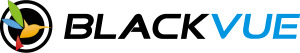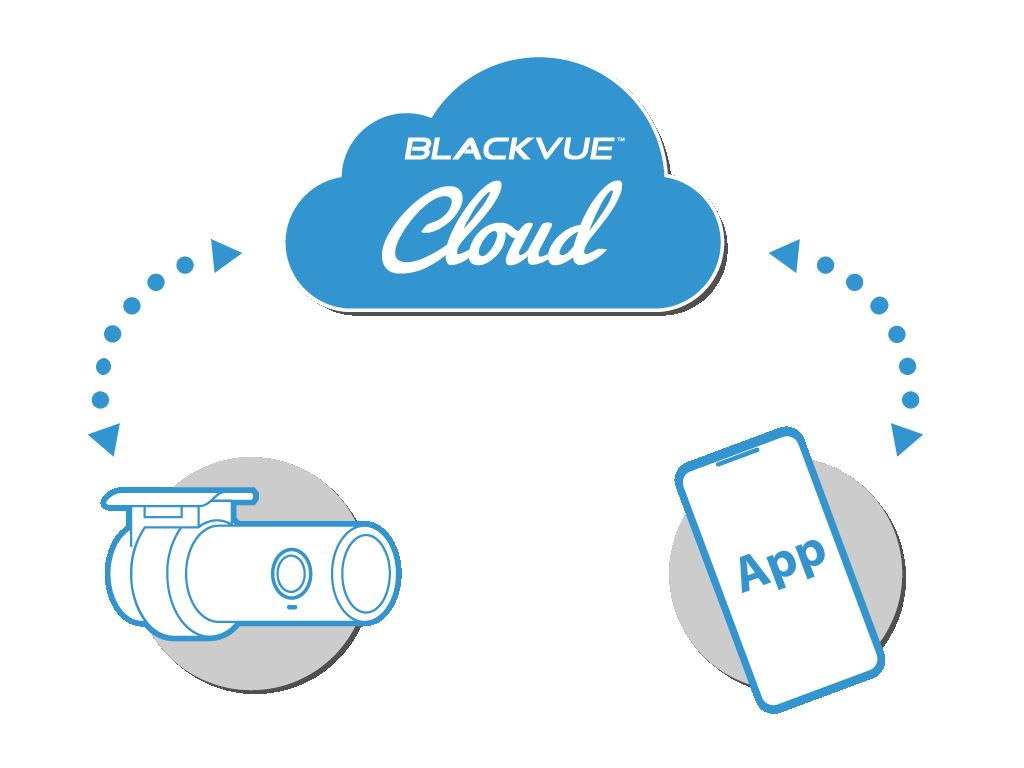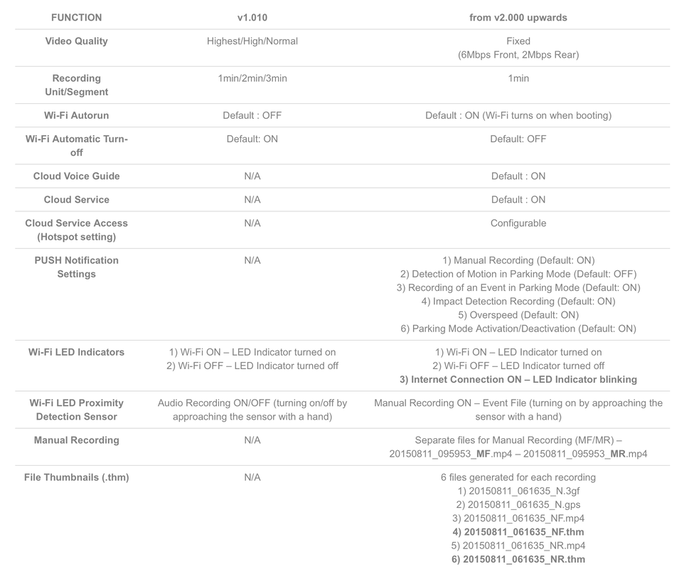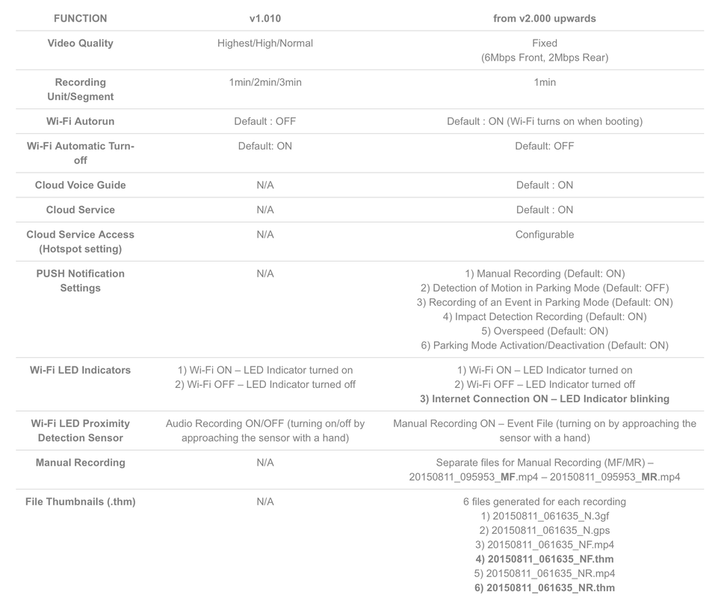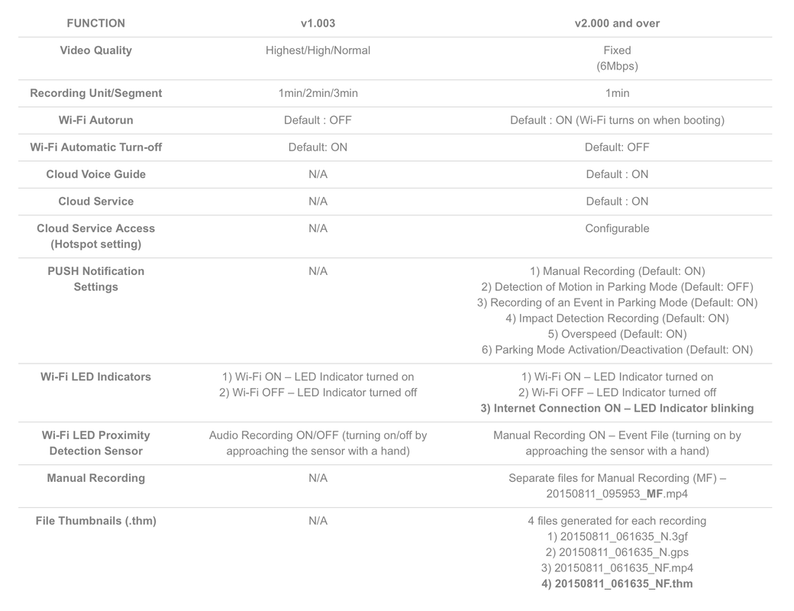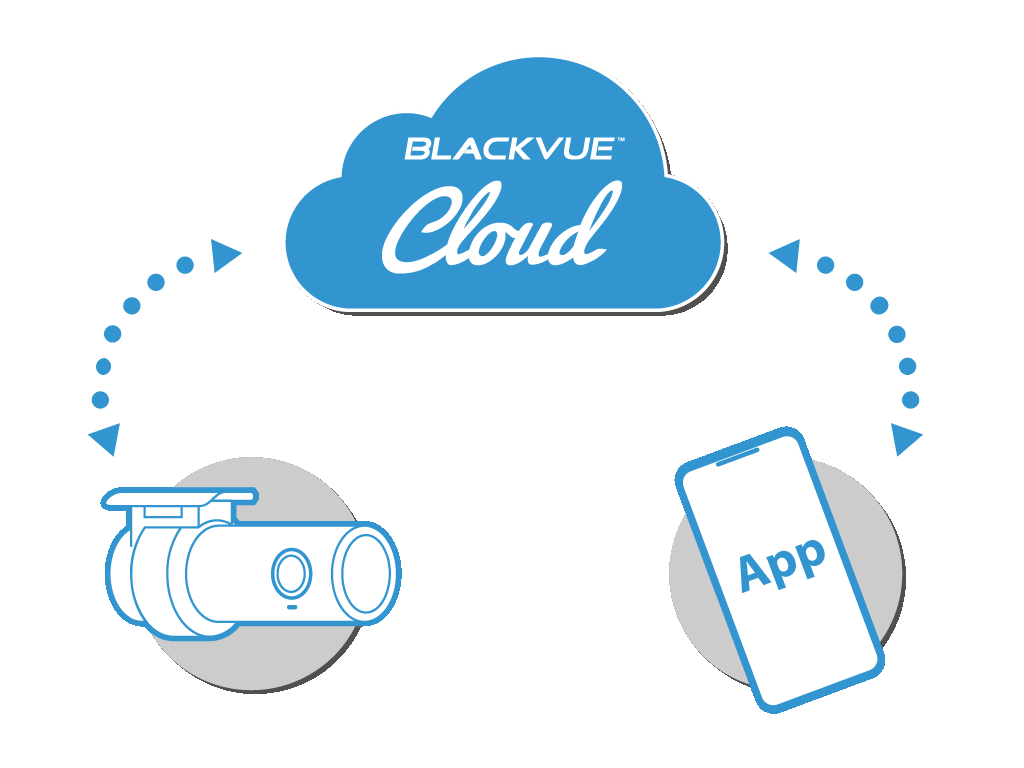Save up to $248 now!
-
DASHCAMS
- Explore All
- DR970X BOX PLUS | 4K Cloud Dashcam
- DR970X-2CH LTE PLUS | 4K LTE Dashcam
- DR970X-2CH LTE | 4K LTE Dashcams
- DR770X-2CH LTE | Full HD LTE Dashcams
- DR970X | 4K Cloud Dashcams
- DR770X | Full HD Cloud Dashcams
- DR770X Truck | Heavy Vehicles Cloud Dashcams
- DR770X Box | 3-ch Cloud Dashcams
- DR590X | WiFi Dashcams
- Accessories
- Cloud
- Shop
- Promotions
- Support
- BLOG
- More
-
DASHCAMS
- Explore All
- DR970X BOX PLUS | 4K Cloud Dashcam
- DR970X-2CH LTE PLUS | 4K LTE Dashcam
- DR970X-2CH LTE | 4K LTE Dashcams
- DR770X-2CH LTE | Full HD LTE Dashcams
- DR970X | 4K Cloud Dashcams
- DR770X | Full HD Cloud Dashcams
- DR770X Truck | Heavy Vehicles Cloud Dashcams
- DR770X Box | 3-ch Cloud Dashcams
- DR590X | WiFi Dashcams
- Accessories
- Cloud
- Shop
- Promotions
- Support
- BLOG
- More
[Why upgrade your dashcam’s firmware?]
Firmware upgrades may add functionalities to your dashcam, and/or improve its performance.
[How to upgrade?]
- Using an iOS or Android device: download the BlackVue App and upgrade the firmware using Firmware Over The Air Feature (FOTA). Find out more here.
- Using a Windows or Mac OS computer: follow the steps below.
[Step-by-step instructions]
1. Access the BlackVue download page (www.blackvue.com.sg/download) from your computer browser.
2. Go to "Download Firmware" section and search for the correct firmware for the BlackVue model that you're using and download to your PC. (If you're not sure of the model, you can check out here.)
3. Unzip the downloaded firmware (Zip file).
4. Insert the BlackVue SD card in your computer using the USB reader provided with your dashcam.
5. Format the microSD card using the BlackVue Viewer software. Procedure can be found here.
6. Copy the BlackVue folder to the SD card.
7. Insert the SD card in your BlackVue dashcam and turn the power on to apply the upgrade.
8. The dashcam will reboot automatically after applying the upgrade, and start recording.
IMPORTANT
1. Please backup all necessary files before formatting the SD card.
2. The SD card must be formatted in FAT32 format. If you format the card from the BlackVue Viewer, it will be formatted automatically in FAT32.
3. After the firmware upgrade, please use the latest version of the BlackVue Viewer and/or App.
4. After firmware upgrade Wi-Fi login information will be reinitialized. To connect using the BlackVue App, use the default password “blackvue“.
Note: the DR750-2CH LTE, DR900X, DR900S, DR750X, DR750S, DR590X, DR590W and DR590 Series models have a unique password on the label included in the box and on the device (you can unmount the front camera to reveal it). These models also reapplies your settings upon upgrade so you do not have to update your password or settings.
5. MicroSD Card support:
DR750-2CH LTE, DR900X, DR900S, DR750X, DR750S, DR590X, DR590W and DR590 series support up to 256GB cards.
DR650S, DR650GW, DR490, DR490L, DR470, DR450, DR430 Series models support up to 128GB cards.
Note: Compatibility is guaranteed only with our memory cards.
About MicroSD card
1) Note that we recommend using our microSD cards for optimal performance.
2) The reason is that dashcams put microSD cards under higher stress than most electronic products such as action cameras or DSLRs due to their constant loop recording. We test our cards extensively before selecting them for inclusion in our products, to make sure that their performance is good and degrades as little as possible over time.
3) Using third party microSD cards can affect dashcams’ performance and in some cases, force the dashcam to reboot randomly during recording. Although the basic requirement of the microSD cards for BlackVue dashcams is Class 10 or U1 and that the SD card should be formatted as FAT32 [Windows] or MS-DOS (FAT) [Mac OS], we cannot guarantee the perfect performance of cards from other manufacturers, as even cards with same specifications may vary from batch to batch.
IMPORTANT
1) The firmware is only compatible with specific model of BlackVue dash cam.
2) Please ensure you download the correct firmware for your BlackVue dash cam.
3) If you are just replacing the memory card, you can just insert the formatted memory card (FAT32) to the BlackVue without any firmware. This is exception for DR300/ DR350/ DR300G model.
DR750X Plus (1CH/ 2CH) (V1.015_2024.01.27)
WHAT'S NEW:
Compatible Software Version:
BlackVue App: Android v3.46 / iOS v3.44 and up.
BlackVue Viewer: Windows v3.12 / Mac v3.13 and up.
BlackVue Web Viewer (Cloud)
Important:
Make sure to use the latest versions for the BlackVue Viewer and BlackVue App for full compatibility with this firmware version.
- Fixed an issue where files saved in camera could not be played or downloaded from the Cloud under certain conditions.
- Fixed an issue where the dash cam would reboot intermittently.
- Various bug fixes and system stability improvements.
Compatible Software Version:
BlackVue App: Android v3.46 / iOS v3.44 and up.
BlackVue Viewer: Windows v3.12 / Mac v3.13 and up.
BlackVue Web Viewer (Cloud)
Important:
Make sure to use the latest versions for the BlackVue Viewer and BlackVue App for full compatibility with this firmware version.
DR750X Plus (1CH/ 2CH) (V1.015_2024.01.27)
DR750X-2CH LTE Plus (V1.010_2024.01.27)
WHAT’S NEW:
Compatible Software Version:
BlackVue App: Android v3.46 / iOS v3.44 and up.
BlackVue Viewer: Windows v3.12 / Mac v3.13 and up.
BlackVue Web Viewer (Cloud)
Important:
Make sure to use the latest versions for the BlackVue Viewer and BlackVue App for full compatibility with this firmware version.
- Fixed an issue where files saved in camera could not be played or downloaded from the Cloud under certain conditions.
- Fixed an issue where the dash cam would reboot intermittently.
- Various bug fixes and system stability improvements.
Compatible Software Version:
BlackVue App: Android v3.46 / iOS v3.44 and up.
BlackVue Viewer: Windows v3.12 / Mac v3.13 and up.
BlackVue Web Viewer (Cloud)
Important:
Make sure to use the latest versions for the BlackVue Viewer and BlackVue App for full compatibility with this firmware version.
DR750X-2CH LTE Plus(V1.010_2024.01.27)
DR900X Plus (1CH/2CH) (V1.013_2024.01.27)
WHAT'S NEW:
Compatible Software Version:
BlackVue App: Android v3.46 / iOS v3.44 and up.
BlackVue Viewer: Windows v3.12 / Mac v3.13 and up.
BlackVue Web Viewer (Cloud)
Important:
Make sure to use the latest versions for the BlackVue Viewer and BlackVue App for full compatibility with this firmware version.
- Fixed an issue where files saved in camera could not be played or downloaded from the Cloud under certain conditions.
- Fixed an issue where the dash cam would reboot intermittently.
- Various bug fixes and system stability improvements.
Compatible Software Version:
BlackVue App: Android v3.46 / iOS v3.44 and up.
BlackVue Viewer: Windows v3.12 / Mac v3.13 and up.
BlackVue Web Viewer (Cloud)
Important:
Make sure to use the latest versions for the BlackVue Viewer and BlackVue App for full compatibility with this firmware version.
DR900X Plus (1CH/2CH) (V1.013_2024.01.27)
DR590X-2CH (v.1.006_2023.05.31)
WHAT’S NEW:
※ Compatible software versions:
BlackVue App: Android v3.14 / iOS v3.14 and up.
BlackVue Viewer: Windows v3.02 / Mac v3.03 and up.
Important:
Make sure to use the latest versions of the BlackVue Viewer and App for full compatibility when installing a new firmware version.
- Parking Mode impact voice notification improvements:
When using ignition-triggered Parking Mode (when hardwired), the BlackVue will ignore the impact Events that occur within 3 minutes of entering Parking Mode.
No change to the behaviour of the accelerometer-based Parking Mode (cigar jack power cable), which activates after the vehicle is stationary for 5 minutes
※ Compatible software versions:
BlackVue App: Android v3.14 / iOS v3.14 and up.
BlackVue Viewer: Windows v3.02 / Mac v3.03 and up.
Important:
Make sure to use the latest versions of the BlackVue Viewer and App for full compatibility when installing a new firmware version.
BlackVue DR590X-2CH (v.1.006_2023.05.31)
DR590X-1CH (v.1.006_2023.05.31)
WHAT’S NEW:
※ Compatible software versions:
BlackVue App: Android v3.14 / iOS v3.14 and up.
BlackVue Viewer: Windows v3.02 / Mac v3.03 and up.
Important:
Make sure to use the latest versions of the BlackVue Viewer and App for full compatibility when installing a new firmware version.
- Parking Mode impact voice notification improvements:
When using ignition-triggered Parking Mode (when hardwired), the BlackVue will ignore the impact Events that occur within 3 minutes of entering Parking Mode.
No change to the behaviour of the accelerometer-based Parking Mode (cigar jack power cable), which activates after the vehicle is stationary for 5 minutes.
※ Compatible software versions:
BlackVue App: Android v3.14 / iOS v3.14 and up.
BlackVue Viewer: Windows v3.02 / Mac v3.03 and up.
Important:
Make sure to use the latest versions of the BlackVue Viewer and App for full compatibility when installing a new firmware version.
BlackVue DR590X-1CH (v.1.006_2023.05.31)
IMPORTANT
1) The firmware is only compatible with specific model of BlackVue dash cam.
2) Please ensure you download the correct firmware for your BlackVue dash cam.
3) If you are just replacing the memory card, you can just insert the formatted memory card (FAT32) to the BlackVue without any firmware. This is exception for DR300/ DR350/ DR300G model.
DR900S-2CH (V1.014_2021.09.15)
WHAT’S NEW:
Added Hard Braking, Hard Acceleration, Hard Cornering Event detection toggles (under Settings > System).
※ Compatible software versions:
BlackVue App: Android v3.23 / iOS v3.23 and up.
BlackVue Viewer: Windows v3.05 / Mac v3.06 and up.
BlackVue Web Viewer (Cloud)
Important:
Make sure to use the latest versions for the BlackVue Viewer and BlackVue App for full compatibility with this firmware version.
Added Hard Braking, Hard Acceleration, Hard Cornering Event detection toggles (under Settings > System).
- Hard Braking Event occurs when rate reduction per second is above 13km/h
- Hard Acceleration Event occurs when rate growth per second is above 11km/h
- Hard Cornering Event occurs when more than 60 degrees of rotation occurs within 2 seconds of driving above 15km/h
※ Compatible software versions:
BlackVue App: Android v3.23 / iOS v3.23 and up.
BlackVue Viewer: Windows v3.05 / Mac v3.06 and up.
BlackVue Web Viewer (Cloud)
Important:
Make sure to use the latest versions for the BlackVue Viewer and BlackVue App for full compatibility with this firmware version.
DR900S-2CH (V1.014_2021.09.15)
DR900S-1CH (V1.014_2021.09.15)
WHAT’S NEW:
Added Hard Braking, Hard Acceleration, Hard Cornering Event detection toggles (under Settings > System).
※ Compatible software versions:
BlackVue App: Android v3.23 / iOS v3.23 and up.
BlackVue Viewer: Windows v3.05 / Mac v3.06 and up.
BlackVue Web Viewer (Cloud)
Important:
Make sure to use the latest versions for the BlackVue Viewer and BlackVue App for full compatibility with this firmware version.
Added Hard Braking, Hard Acceleration, Hard Cornering Event detection toggles (under Settings > System).
- Hard Braking Event occurs when rate reduction per second is above 13km/h
- Hard Acceleration Event occurs when rate growth per second is above 11km/h
- Hard Cornering Event occurs when more than 60 degrees of rotation occurs within 2 seconds of driving above 15km/h
※ Compatible software versions:
BlackVue App: Android v3.23 / iOS v3.23 and up.
BlackVue Viewer: Windows v3.05 / Mac v3.06 and up.
BlackVue Web Viewer (Cloud)
Important:
Make sure to use the latest versions for the BlackVue Viewer and BlackVue App for full compatibility with this firmware version.
DR900S-1CH (V1.014_2021.09.15)
DR750S-2CH / DR750-2CH TRUCK (V1.019_2021.09.15)
WHAT’S NEW:
Added Hard Braking, Hard Acceleration, Hard Cornering Event detection toggles (under Settings > System).
※ Compatible software versions:
BlackVue App: Android v3.23 / iOS v3.23 and up.
BlackVue Viewer: Windows v3.05 / Mac v3.06 and up.
BlackVue Web Viewer (Cloud)
Important:
Make sure to use the latest versions for the BlackVue Viewer and BlackVue App for full compatibility with this firmware version.
Added Hard Braking, Hard Acceleration, Hard Cornering Event detection toggles (under Settings > System).
- Hard Braking Event occurs when rate reduction per second is above 13km/h
- Hard Acceleration Event occurs when rate growth per second is above 11km/h
- Hard Cornering Event occurs when more than 60 degrees of rotation occurs within 2 seconds of driving above 15km/h
※ Compatible software versions:
BlackVue App: Android v3.23 / iOS v3.23 and up.
BlackVue Viewer: Windows v3.05 / Mac v3.06 and up.
BlackVue Web Viewer (Cloud)
Important:
Make sure to use the latest versions for the BlackVue Viewer and BlackVue App for full compatibility with this firmware version.
DR750S-2CH (V1.019_2021.09.15)
DR750S-1CH (V1.019_2021.09.15)
WHAT’S NEW:
Added Hard Braking, Hard Acceleration, Hard Cornering Event detection toggles (under Settings > System).
※ Compatible software versions:
BlackVue App: Android v3.23 / iOS v3.23 and up.
BlackVue Viewer: Windows v3.05 / Mac v3.06 and up.
BlackVue Web Viewer (Cloud)
Important:
Make sure to use the latest versions for the BlackVue Viewer and BlackVue App for full compatibility with this firmware version.
Added Hard Braking, Hard Acceleration, Hard Cornering Event detection toggles (under Settings > System).
- Hard Braking Event occurs when rate reduction per second is above 13km/h
- Hard Acceleration Event occurs when rate growth per second is above 11km/h
- Hard Cornering Event occurs when more than 60 degrees of rotation occurs within 2 seconds of driving above 15km/h
※ Compatible software versions:
BlackVue App: Android v3.23 / iOS v3.23 and up.
BlackVue Viewer: Windows v3.05 / Mac v3.06 and up.
BlackVue Web Viewer (Cloud)
Important:
Make sure to use the latest versions for the BlackVue Viewer and BlackVue App for full compatibility with this firmware version.
DR750S-1CH (V1.019_2021.09.15)
DR490-2CH
FIRMWARE VERSION: V1.1.476
Released date: 17 Aug 2017
WHAT'S NEW:
Date and time error correction
Released date: 17 Aug 2017
WHAT'S NEW:
Date and time error correction
[Firmware Upgrade Guide]
- Download the firmware for your BlackVue DR490-2CH dashcam.
- Unzip the downloaded firmware (zip file).
※ CAUTION: The next step will ask you to format the microSD card. Before doing so, please backup any files present on the microSD card, as the formatting will erase them.
- Insert the BlackVue microSD card into your computer and format it (FAT32 format).
- Copy the file “bb_dr490-2ch.bin” to the formatted microSD card.
- Insert the microSD card into the dashcam and turn it on to start applying the upgrade.
- After completing upgrade, your BlackVue will boot up and start recording.
[IMPORTANT]
※ The microSD card must be formatted in FAT32 format (Note: the BlackVue Viewer formats in FAT32 format).
※ Detail procedure for memory card formatting is available here.
※ After upgrading the firmware, please use the latest version of the BlackVue Viewer to ensure compatibility.
※ After upgrading the firmware, please confirm the settings for example the Time Zone to ASIA/ Singapore and etc.
DR490L-2CH
FIRMWARE VERSION: V1.1.618
Released date: 3 Jan 2018
WHAT’S NEW:
IMPORTANT: this feature requires the External GPS.
Released date: 3 Jan 2018
WHAT’S NEW:
- Added ADAS feature: FVSA (Front Vehicle Start Alarm). The dashcam will alert you if it senses that your vehicle is remaining stationary after the front vehicle has started moving forward. Useful when waiting at traffic lights or intersections.
IMPORTANT: this feature requires the External GPS.
[Firmware Upgrade Guide]
- Download the firmware for your BlackVue DR490L-2CH dashcam.
- Unzip the downloaded firmware (zip file).
※ CAUTION: The next step will ask you to format the microSD card. Before doing so, please backup any files present on the microSD card, as the formatting will erase them.
- Insert the BlackVue microSD card into your computer and format it (FAT32 format).
- Copy the file “bb_dr490l-2ch.bin” to the formatted microSD card.
- Insert the microSD card into the dashcam and turn it on to start applying the upgrade.
- Once the upgrade is applied, a screen will prompt you to format the microSD card. Confirm to proceed.
- After completing the microSD card formatting step, your BlackVue will boot up and start recording.
[IMPORTANT]
※ The microSD card must be formatted in FAT32 format (Note: the BlackVue Viewer formats in FAT32 format).
※ Detail procedure for memory card formatting is available here.
※ After upgrading the firmware, please use the latest version of BlackVue Viewer to ensure compatibility.
※ After upgrading the firmware, please confirm the setting for example the Time Zone to ASIA/ Singapore and etc.
DR650S-2CH
Firmware version: V1.012
Released date: 04 May 2018
WHAT’S NEW:
Important:
1) Make sure to use the latest versions for the BlackVue Viewer and BlackVue App for full compatibility with this firmware version.
2) Remember: upgrading this firmware will reset your Wi-Fi password and settings. Default Wi-Fi password is “blackvue“.
3) Please download the Rearview Kit-compatible firmware (v1.004) if needed.
WHAT’S NEW:
- Added front camera 180-degree image rotation function in the settings.
- Wi-Fi connection stability improvements (for users who configured a Cloud hotspot).
– Fixed a problem where the “Incorrect Password” pop-up would show when trying to establish a direct Wi-Fi connection while the dashcam was searching for a registered Cloud hotspot.
Important:
1) Make sure to use the latest versions for the BlackVue Viewer and BlackVue App for full compatibility with this firmware version.
2) Remember: upgrading this firmware will reset your Wi-Fi password and settings. Default Wi-Fi password is “blackvue“.
3) Please download the Rearview Kit-compatible firmware (v1.004) if needed.
FIRMWARE VERSION: V1.004
WHAT'S NEW::
Compatible for DR650S-2CH with Rear View Kit support.
WHAT'S NEW::
Compatible for DR650S-2CH with Rear View Kit support.
DR650S-1CH
FIRMWARE VERSION: V1.012
Released date: 04 May 2018
WHAT’S NEW:
Important:
1) Make sure to use the latest versions for the BlackVue Viewer and BlackVue App for full compatibility with this firmware version.
2) Remember: upgrading this firmware will reset your Wi-Fi password and settings. Default Wi-Fi password is “blackvue“.
Released date: 04 May 2018
WHAT’S NEW:
- Added front camera 180-degree image rotation function in the settings.
- Wi-Fi connection stability improvements (for users who configured a Cloud hotspot).
– Fixed a problem where the “Incorrect Password” pop-up would show when trying to establish a direct Wi-Fi connection while the dashcam was searching for a registered Cloud hotspot.
Important:
1) Make sure to use the latest versions for the BlackVue Viewer and BlackVue App for full compatibility with this firmware version.
2) Remember: upgrading this firmware will reset your Wi-Fi password and settings. Default Wi-Fi password is “blackvue“.
DR650GW-2CH (Cloud)
FIRMWARE VERSION: V2.008
Also compatible with BlackVue DR650GW-2CH TRUCK and DR650GW-2CH IR.
WHAT’S NEW:
Firmware compatible with the Cloud service – BlackVue Over the Cloud.
In this update (v2.008) :
– System Stabilization.
– DAB interference mitigation.
※ Note: this firmware does not support Rearview Kit (R-100).
Please download the Rearview Kit-compatible firmware (v2.007) if needed.
v2.007 :
Fix for potential Cloud connectivity issue.
v2.006:
Event Recording bug fix: when 1 or 2 of the 3-axis sensitivity settings (up-down, left-right, front-rear) were set to zero (no issue will all 3 parameters set to zero), Event recordings would occur repeatedly.
v2.005:
1. Video quality improvement (including bitrate up to 10Mbps for the front camera on Highest quality setting).
Note: this is actually higher than the Highest quality setting on the Legacy firmware (8Mbps).
2. Video quality settings added (Normal/High/Highest).
3. Expanded hotspot settings: you can now register up to 3 hotspots for your BlackVue to connect to the Cloud.
When you change the time zone and save the setting, the next time you insert the microSD card into the dashcam it will format the microSD card.
ImportantMake sure to use the latest versions for the BlackVue Viewer and BlackVue App for full compatibility after a firmware update.
Note 1: Even if you install this firmware, you will be able to install the Legacy firmware over it.
Note 2: To check if your BlackVue DR650GW-2CH / 2CH TRUCK dashcam is compatible with BlackVue Over the Cloud, refer to [link].
Note 3: This firmware is compatible with the new BlackVue app only, as well as the BlackVue Windows / Mac Viewer.
Also compatible with BlackVue DR650GW-2CH TRUCK and DR650GW-2CH IR.
WHAT’S NEW:
Firmware compatible with the Cloud service – BlackVue Over the Cloud.
In this update (v2.008) :
– System Stabilization.
– DAB interference mitigation.
※ Note: this firmware does not support Rearview Kit (R-100).
Please download the Rearview Kit-compatible firmware (v2.007) if needed.
v2.007 :
Fix for potential Cloud connectivity issue.
v2.006:
Event Recording bug fix: when 1 or 2 of the 3-axis sensitivity settings (up-down, left-right, front-rear) were set to zero (no issue will all 3 parameters set to zero), Event recordings would occur repeatedly.
v2.005:
1. Video quality improvement (including bitrate up to 10Mbps for the front camera on Highest quality setting).
Note: this is actually higher than the Highest quality setting on the Legacy firmware (8Mbps).
2. Video quality settings added (Normal/High/Highest).
3. Expanded hotspot settings: you can now register up to 3 hotspots for your BlackVue to connect to the Cloud.
When you change the time zone and save the setting, the next time you insert the microSD card into the dashcam it will format the microSD card.
ImportantMake sure to use the latest versions for the BlackVue Viewer and BlackVue App for full compatibility after a firmware update.
Note 1: Even if you install this firmware, you will be able to install the Legacy firmware over it.
Note 2: To check if your BlackVue DR650GW-2CH / 2CH TRUCK dashcam is compatible with BlackVue Over the Cloud, refer to [link].
Note 3: This firmware is compatible with the new BlackVue app only, as well as the BlackVue Windows / Mac Viewer.
DR650GW-2CH (Legacy)
FIRMWARE VERSION: V1.011 (Legacy)
Also compatible for DR650GW-2CH Truck IR and DR650GW-2CH IR
(This version does not support BlackVue Over the Cloud feature)
Also compatible for DR650GW-2CH Truck IR and DR650GW-2CH IR
(This version does not support BlackVue Over the Cloud feature)
WHAT’S NEW:
1) Stability improvement
1) Stability improvement
DR650GW-1CH (Cloud)
FIRMWARE VERSION: V2.008
WHAT’S NEW:
Firmware compatible with the Cloud service – BlackVue Over the Cloud.
Refer to this table for a comparison with the Legacy Firmware.
In this update (v2.008) :
Stability improvements.
v2.007 :
Fix for potential Cloud connectivity issue.
v2.006:
Event Recording bug fix: when 1 or 2 of the 3-axis sensitivity settings (up-down, left-right, front-rear) were set to zero (no issue will all 3 parameters set to zero), Event recordings would occur repeatedly.
v2.005:
1. Video quality improvement (including bitrate up to 10Mbps for the front camera on Highest quality setting).
Note: this is actually higher than the Highest quality setting on the Legacy firmware (8Mbps).
2. Video quality settings added (Normal/High/Highest).
3. Expanded hotspot settings: you can now register up to 3 hotspots for your BlackVue to connect to the Cloud.
When you change the time zone and save the setting, the next time you insert the microSD card into the dashcam it will format the microSD card.
ImportantMake sure to use the latest versions for the BlackVue Viewer and BlackVue App for full compatibility after a firmware update.
Note 1: Even if you install this firmware, you will be able to install the Legacy firmware over it.
Note 2: To check how to get your Cloud security code, in case there is no QR code on your BlackVue DR650GW-1CH dashcam, refer to [link].
Note 3: This firmware is compatible with the new BlackVue app only, as well as the BlackVue Windows / Mac Viewer.
WHAT’S NEW:
Firmware compatible with the Cloud service – BlackVue Over the Cloud.
Refer to this table for a comparison with the Legacy Firmware.
In this update (v2.008) :
Stability improvements.
v2.007 :
Fix for potential Cloud connectivity issue.
v2.006:
Event Recording bug fix: when 1 or 2 of the 3-axis sensitivity settings (up-down, left-right, front-rear) were set to zero (no issue will all 3 parameters set to zero), Event recordings would occur repeatedly.
v2.005:
1. Video quality improvement (including bitrate up to 10Mbps for the front camera on Highest quality setting).
Note: this is actually higher than the Highest quality setting on the Legacy firmware (8Mbps).
2. Video quality settings added (Normal/High/Highest).
3. Expanded hotspot settings: you can now register up to 3 hotspots for your BlackVue to connect to the Cloud.
When you change the time zone and save the setting, the next time you insert the microSD card into the dashcam it will format the microSD card.
ImportantMake sure to use the latest versions for the BlackVue Viewer and BlackVue App for full compatibility after a firmware update.
Note 1: Even if you install this firmware, you will be able to install the Legacy firmware over it.
Note 2: To check how to get your Cloud security code, in case there is no QR code on your BlackVue DR650GW-1CH dashcam, refer to [link].
Note 3: This firmware is compatible with the new BlackVue app only, as well as the BlackVue Windows / Mac Viewer.
DR650GW-1CH (Legacy)
FIRMWARE VERSION: V1.004
This version does not support BlackVue Over the Cloud
Released Note:
1) System stabilization
This version does not support BlackVue Over the Cloud
Released Note:
1) System stabilization
DR3500-FHD
DR600GW-HD
DR550GW-2CH
FIRMWARE VERSION: V2.002
Date: 21 May 2014
Released Notes:
1) Modification of the Real Time Clock (RTC) date/ time error.
2) Procedure to install the firmware is mentioned in .txt file.
3) Add the user manual PDF file to Blackvue> Doc folder.
4) System stabilizing
5) Integrated firmware functions (in English, French, German, Italian, Japanese, Spanish) Free firmware upgrade available.
6) Integrated software (English, French, German, Italian, Japanese, Spanish) Free language/firmware change.
7) Korean, Russian is unable to change language and upgrading between each other.
File Size: 53.5MB (.ZIP)
Date: 21 May 2014
Released Notes:
1) Modification of the Real Time Clock (RTC) date/ time error.
2) Procedure to install the firmware is mentioned in .txt file.
3) Add the user manual PDF file to Blackvue> Doc folder.
4) System stabilizing
5) Integrated firmware functions (in English, French, German, Italian, Japanese, Spanish) Free firmware upgrade available.
6) Integrated software (English, French, German, Italian, Japanese, Spanish) Free language/firmware change.
7) Korean, Russian is unable to change language and upgrading between each other.
File Size: 53.5MB (.ZIP)
DR530W-2CH
FIRMWARE VERSION: V2.002
Date: 21 May 2014
Released Notes:
1) Modification of the Real Time Clock (RTC) date/ time error.
2) Procedure to install the firmware is mentioned in .txt file.
3) Add the user manual PDF file to Blackvue> Doc folder.
4) System stabilizing
5) Integrated firmware functions (in English, French, German, Italian, Japanese, Spanish) Free firmware upgrade available.
6) Integrated software (English, French, German, Italian, Japanese, Spanish) Free language/firmware change.
7) Korean, Russian is unable to change language and upgrading between each other.
File Size: 53.0MB (.ZIP)
Date: 21 May 2014
Released Notes:
1) Modification of the Real Time Clock (RTC) date/ time error.
2) Procedure to install the firmware is mentioned in .txt file.
3) Add the user manual PDF file to Blackvue> Doc folder.
4) System stabilizing
5) Integrated firmware functions (in English, French, German, Italian, Japanese, Spanish) Free firmware upgrade available.
6) Integrated software (English, French, German, Italian, Japanese, Spanish) Free language/firmware change.
7) Korean, Russian is unable to change language and upgrading between each other.
File Size: 53.0MB (.ZIP)
DR500GW-HD
DR500-HD Lite
DR470-2CH
DR450-1CH
DR430-2CH
DR400GW-HD II
FIRMWARE VERSION: V1.014
Date: 31 March 2014
Important:
Firmware for DR400G-HD and DR400G-HD II is different.
Date: 31 March 2014
Important:
Firmware for DR400G-HD and DR400G-HD II is different.
DR400GW-HD
DR380G-HD
FIRMWARE VERSION: V1.043
File size: 31.5MB
Date: 28 April 2013
Released Note:
File size: 31.5MB
Date: 28 April 2013
Released Note:
- Includes Blackvue viewer program (Windows) V2.032 (Google Map API error correction)
- Includes Blackvue viewer program(Mac) v1.001
- System stabilization
DR380-HD
FIRMWARE VERSION: V1.045
File size: 43.6MB
Date: 28 April 2013
Released Note:
File size: 43.6MB
Date: 28 April 2013
Released Note:
- Includes Blackvue viewer program (Windows) V2.032 (Google Map API error correction)
- Includes Blackvue viewer program(Mac) v1.001
- System stabilization
DR300/ DR350
FIRMWARE VERSION: V3.041
Date: 31st May 2012
Released Note:
Date: 31st May 2012
Released Note:
- Delete the 10min setting of normal recording time
DR300G
FIRMWARE VERSION: V3.01
Date: 06th October 2011
Released Note:
Date: 06th October 2011
Released Note:
- Improved frame speed
- Debug time discrepancy
BlackVue Viewer for PC
BLACKVUE VIEWER (featuring BlackVue Over the Cloud)
Supports most recent BlackVue models and compatible with BlackVue Over the Cloud.
Note:
This BlackVue Viewer contains two applications in one. You can switch between SD Card Viewer and Cloud Viewer anytime.
Supports most recent BlackVue models and compatible with BlackVue Over the Cloud.
Note:
This BlackVue Viewer contains two applications in one. You can switch between SD Card Viewer and Cloud Viewer anytime.
- The SD Card Viewer lets you view recorded videos from your SD card and modify the settings of your BlackVue, as well as format the SD card.
- The Cloud Viewer lets you enjoy BlackVue Cloud.
Compatibility:
Supported Models |
Supported Versions |
DR970X-2CH LTE |
All Firmware Versions |
DR970X-1CH / DR970X-2CH |
All Firmware Versions |
DR900X-1CH PLUS / DR900X-2CH PLUS |
All Firmware Versions |
DR900X-1CH / DR900X-2CH |
All Firmware Versions |
DR900S-1CH / DR900S-2CH |
All Firmware Versions |
DR770X BOX |
All Firmware Versions |
DR770X-2CH LTE |
All firmware version |
DR770X-1CH / DR770X-2CH |
All firmware version |
DR750X-2CH LTE PLUS |
All firmware version |
DR750X-3CH PLUS |
All firmware version |
DR750X-1CH PLUS / DR750X-2CH PLUS |
All firmware version |
DR750-2CH LTE |
All firmware version |
DR750X-1CH / DR750X-2CH |
All firmware version |
DR750S-1CH / DR750S-2CH |
All firmware version |
DR650S-1CH / DR650S-2CH |
All firmware version |
DR650GW-1CH / DR650GW-2CH |
All firmware version |
DR590X-1CH / DR590X-2CH |
All firmware version |
DR590W-1CH / DR590W-2CH |
All firmware version |
DR590-1CH / DR590-2CH |
All firmware version |
DR450-1CH |
Firmware from Version v1.004 and up |
DR430-2CH |
Firmware from Version v1.001 and up |
DR470-2CH |
Firmware from Version v1.001 and up |
• Download BlackVue Viewer for Mac OS (Version 3.17)
Important:
If you are using newer version of Mac OS and try to run the above BlackVue Viewer for the first time, the system may prompt warning about malicious software as it was not downloaded from the App Store. Please go to the System Preferences > Security and Privacy > Open Anyway to unblock.
If you are using newer version of Mac OS and try to run the above BlackVue Viewer for the first time, the system may prompt warning about malicious software as it was not downloaded from the App Store. Please go to the System Preferences > Security and Privacy > Open Anyway to unblock.
BLACKVUE LEGACY VIEWER
Compatible with all BlackVue models.
Note:
This version lets you view recorded videos from your SD card and modify the settings of your BlackVue, as well as format the SD card.
Your BlackVue Over the Cloud account can only be created and accessed through the BlackVue mobile app or the BlackVue Windows Viewer at the moment.
BlackVue Legacy Viewer for Windows OS (Version 2.58) available here:
BlackVue Legacy Viewer for Mac OS (version 1.48) available here:
BlackVue App for smartphone
Time Setting Program
This software is to adjust the date and time of the BlackVue dashcam. (Only compatible for Windows OS)
Compatibility:
All dashcams excluding DR750-2CH LTE, DR900X, DR900S, DR750X. DR750S, DR590X, DR590W, DR590 and DR490 series.
[Instructions]
1. Connect the SD card to your PC.
2. Make sure to back up and remove all videos that are on the SD card (in the “Record” folder).
3. Download the Time Set application and run it.
4. Select the SD card drive.
5. Set the desired time.
6. Click the Save button.
7. Remove the SD card to insert it into the BlackVue.
8. Check the voice guide to confirm application of new settings.
9. The system automatically reboots, time setting is complete.
[Notes]
1. Please use it after upgrading to the latest firmware.
2. Please set the time to the expected time you will use the BlackVue ( NOT present time).
3. Booting takes about 13-15 seconds after the power inputs. Please consider this when setting the time.
Time Setting Program available here:
Compatibility:
All dashcams excluding DR750-2CH LTE, DR900X, DR900S, DR750X. DR750S, DR590X, DR590W, DR590 and DR490 series.
[Instructions]
1. Connect the SD card to your PC.
2. Make sure to back up and remove all videos that are on the SD card (in the “Record” folder).
3. Download the Time Set application and run it.
4. Select the SD card drive.
5. Set the desired time.
6. Click the Save button.
7. Remove the SD card to insert it into the BlackVue.
8. Check the voice guide to confirm application of new settings.
9. The system automatically reboots, time setting is complete.
[Notes]
1. Please use it after upgrading to the latest firmware.
2. Please set the time to the expected time you will use the BlackVue ( NOT present time).
3. Booting takes about 13-15 seconds after the power inputs. Please consider this when setting the time.
Time Setting Program available here:
Manuals (Dashcams)
DR750-2CH LTE
SIM Activation Guide
DR900X-2CH
DR900S-2CH
DR900X-1CH
DR900S-1CH
DR750X-2CH
DR750S-2CH
DR750X-1CH
DR750S-1CH
DR650S-2CH
DR650GW-2CH
DR650S-1CH
DR650GW-1CH
DR590X-2CH
DR590W-2CH
DR590X-1CH
DR590W-1CH
DR590-2CH
DR590-1CH
DR490L-2CH
DR490-2CH
DR470-2CH
DR430-2CH
DR450-1CH
DR3500-FHD
- Cloud-Native
Built-in 4G and SIM card slot to make it easier for you and your car to stay connected anywhere anytime.
Available in dual-camera only.DR970X-2CH LTE PLUS
4K Ultra HD | Built-in WiFi and GPSDR770X-2CH LTE
Full HD | Built-in WiFi and GPS - Cloud-compatible
Reliable cloud compatible dashcams, just connect to a wifi hotspot or LTE module to stay connected.
Available in single and dual-camera.DR970X BOX PLUS
4K Ultra HD | Built-in WiFi and GPSDR970X Series
Full HD @60fps | Built-in WiFi and GPSDR770X
Full HD @60fps | Built-in WiFi and GPS - WiFi
Simple yet reliable dashcam in a compact body which also support the intuitive BlackVue App.
Available in single and dual-camera.DR590X Series
Full HD | Built-in WiFi - Dashcams with external waterproof and/or inward-facing camera. Also available AI-powered camera to detect drowsiness and distractions of driver.DR770X Box
Secure Box Design
Triple-camera | All Full HD
Cloud-compatible | Built-in WiFI and external GPSDR750X-3CH Plus
With AI Driver Monitoring Camera (DMS)
Triple-camera | Full HD - Full HD - HD
Cloud-compatible | Built-in WiFI and GPSDR770X-2CH Truck
With external waterproof camera for heavy vehicles
Dual-camera | Full HD | Cloud compatible
Built-in WiFi and GPS |
- Cloud connectivity
For cloud-compatible dashcams.LTE Connectivity Module >
Easy connectivity for selected Cloud-compatible dashcams via USB port. - More accessoriesTamper-proof cases
Block access to cable connectors and microSD slotMemory cards >
Compatible microSD for BlackVue dashcams
ME AND MY CAR. CONNECTED.
BlackVue Cloud is the industry-leading cloud service established since 2015. Push Notifications, real-time video and GPS-tracking, Event Files Upload (Cloud backup), the possibilities are endless. BlackVue Cloud is all about using your dashcam to its full potential, so that you and your car are always connected.
Discover the features, plans and compatible cameras.
BlackVue Cloud is the industry-leading cloud service established since 2015. Push Notifications, real-time video and GPS-tracking, Event Files Upload (Cloud backup), the possibilities are endless. BlackVue Cloud is all about using your dashcam to its full potential, so that you and your car are always connected.
Discover the features, plans and compatible cameras.
• For individuals
To connect up to 3 dashcams
To connect up to 3 dashcams
• For businesses
To connect up to 999 dashcams
To connect up to 999 dashcams
BlackVue Service Centre
8, Boon Lay Way,
#04-02,
Singapore 609964
Weekdays | 9am to 6pm (lunch break 12:30pm to 1:30pm)
Saturdays | 9am to 1pm
Hotline: 61009691
Technical: [email protected]
Sales/ General: [email protected]
8, Boon Lay Way,
#04-02,
Singapore 609964
Weekdays | 9am to 6pm (lunch break 12:30pm to 1:30pm)
Saturdays | 9am to 1pm
Hotline: 61009691
Technical: [email protected]
Sales/ General: [email protected]
Home
|
Cloud ServiceSupport
|
Where to Buy?Company |
Follow UsSocial Media:
Join our BlackVue SG E-Newsletter
|
Products
Support
Frequently Asked Questions (FAQ)
Download
Product Registration
Contact Us
Useful links:
Parking Mode
Dashcam Comparison Tables
Recording Time Table
Photo Gallery
Need help with BlackVue product?
- Visit our Help page
- Write to us at [email protected]
- Call our hotline at 61009691
Download
Product Registration
Contact Us
Useful links:
Parking Mode
Dashcam Comparison Tables
Recording Time Table
Photo Gallery
Need help with BlackVue product?
- Visit our Help page
- Write to us at [email protected]
- Call our hotline at 61009691
Company
News / Blog
About Us
Contact Us
BlackVue (Singapore),
8, Boon Lay Way,
#04-02, Tradehub 21,
Singapore 609964
About Us
Contact Us
BlackVue (Singapore),
8, Boon Lay Way,
#04-02, Tradehub 21,
Singapore 609964
BlackVue SG E-Newsletter
WOW! GADGETS PTE LTD © COPYRIGHT 2024. All Rights Reserved. Terms of Use.