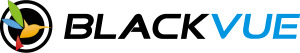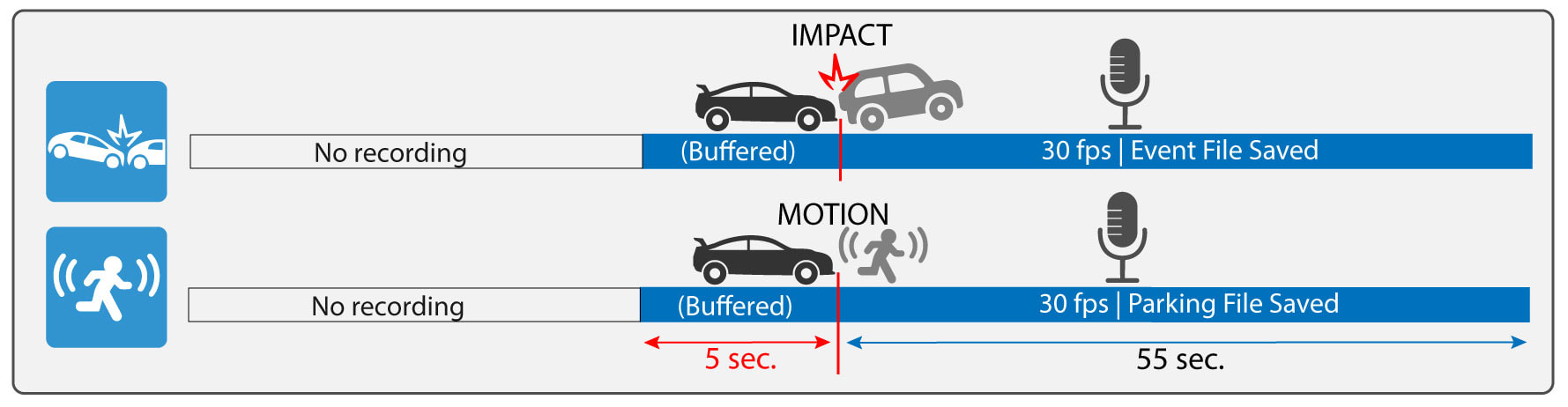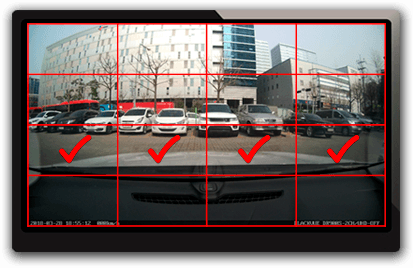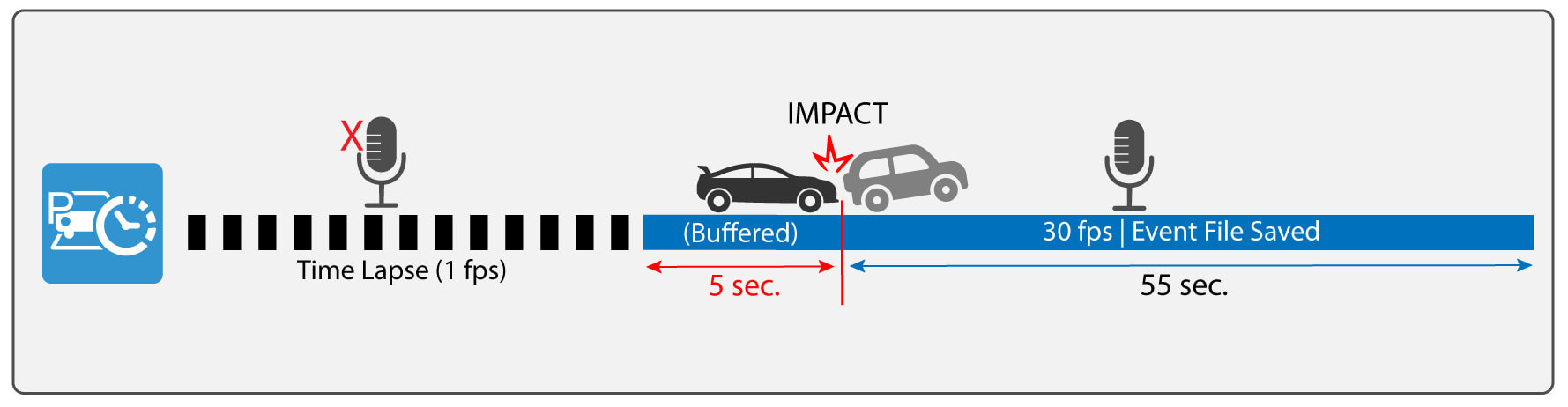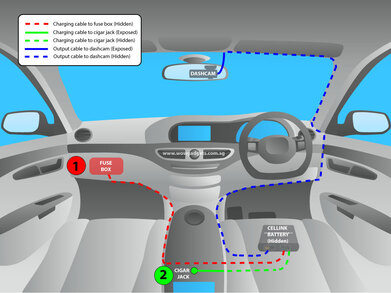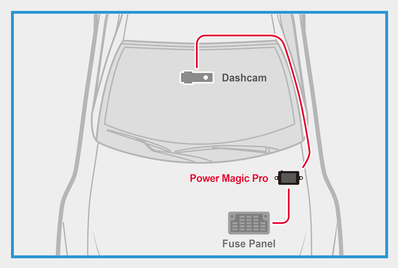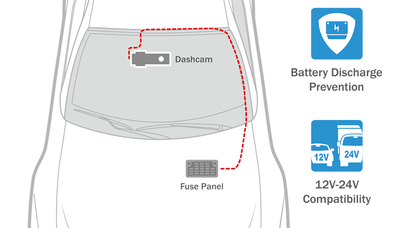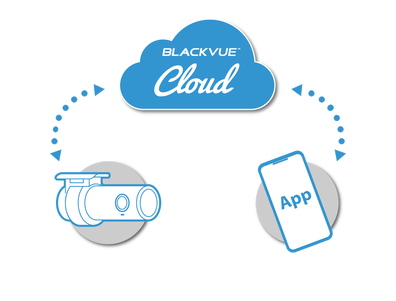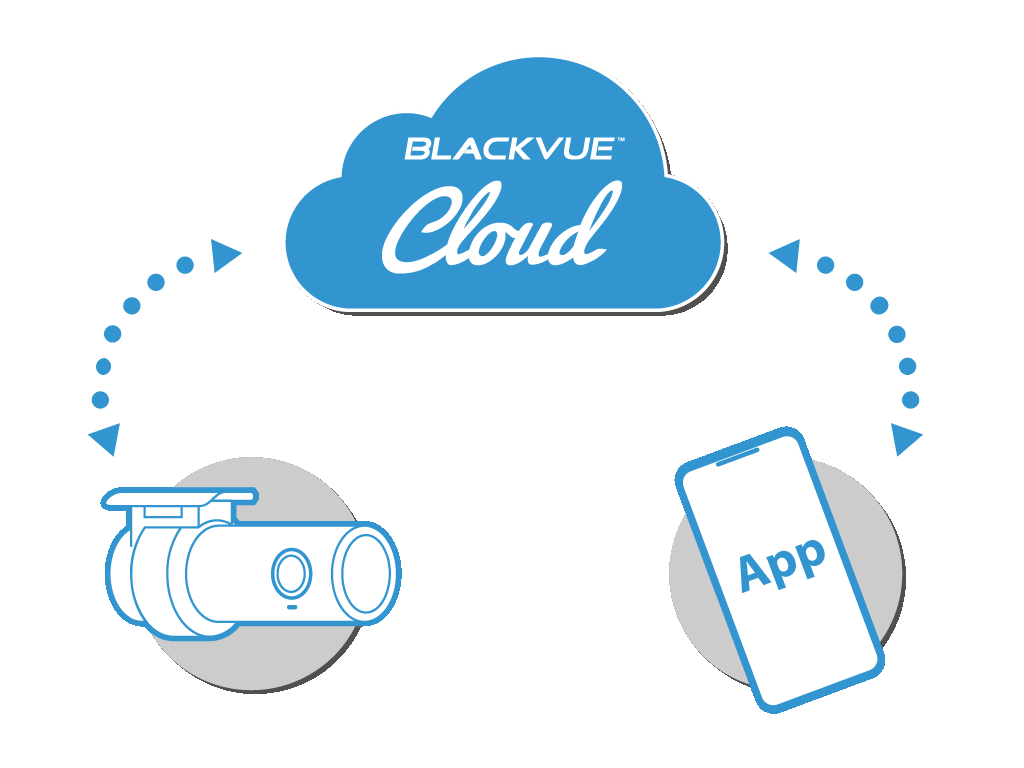PARKING MODE
Dashcams are designed to record your drive. But do you know that BlackVue dashcam can record even when you are away?
This is a useful feature if you are worry about hit-and-runs or vandalism on your parked vehicle. Most of the time, you may park your vehicles in public car parks with limited space which is more
venerable to unforeseen incidents. All BlackVue dashcams come with Parking Mode features. Here we share a few important things about Parking Mode.
This is a useful feature if you are worry about hit-and-runs or vandalism on your parked vehicle. Most of the time, you may park your vehicles in public car parks with limited space which is more
venerable to unforeseen incidents. All BlackVue dashcams come with Parking Mode features. Here we share a few important things about Parking Mode.