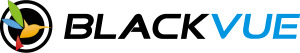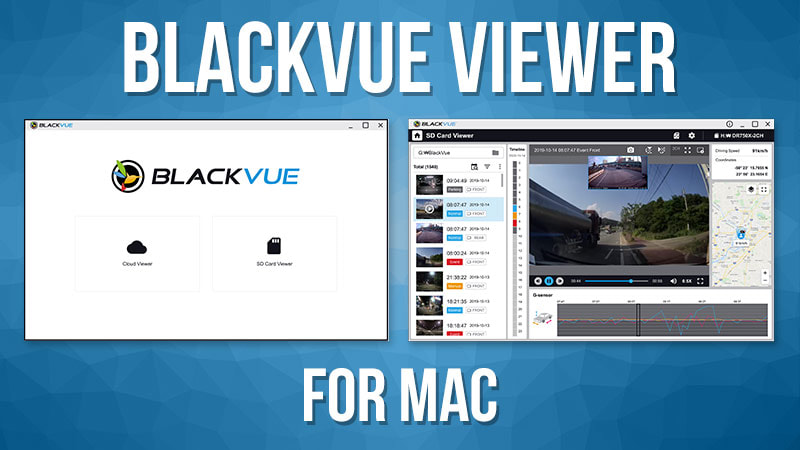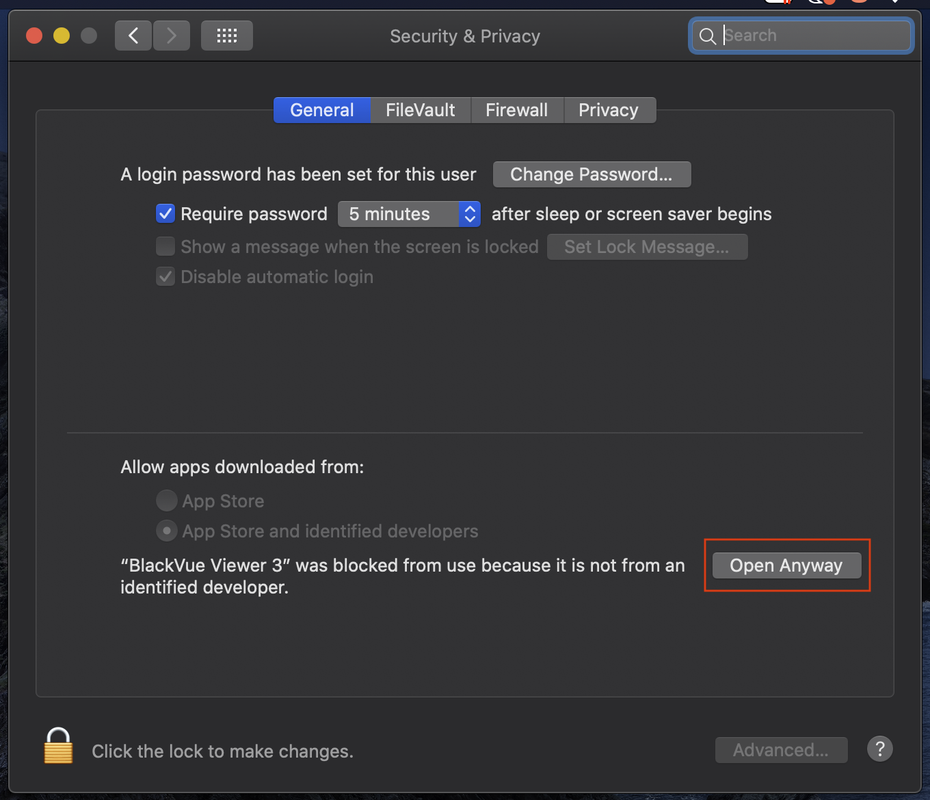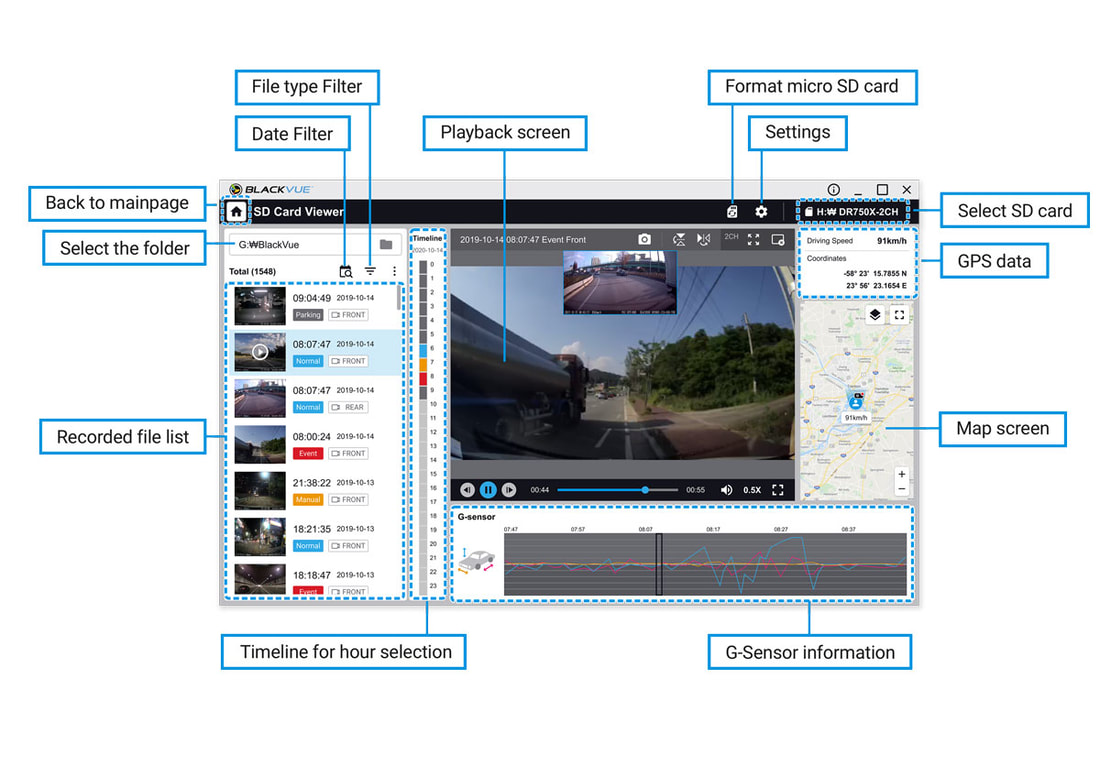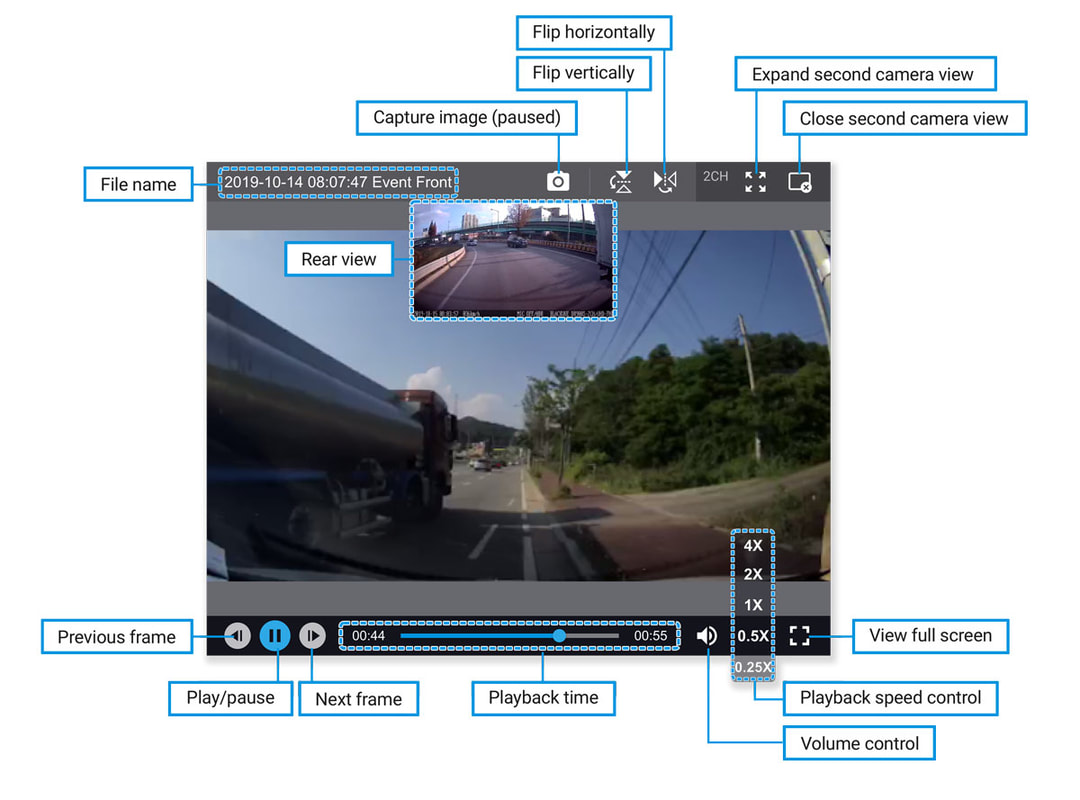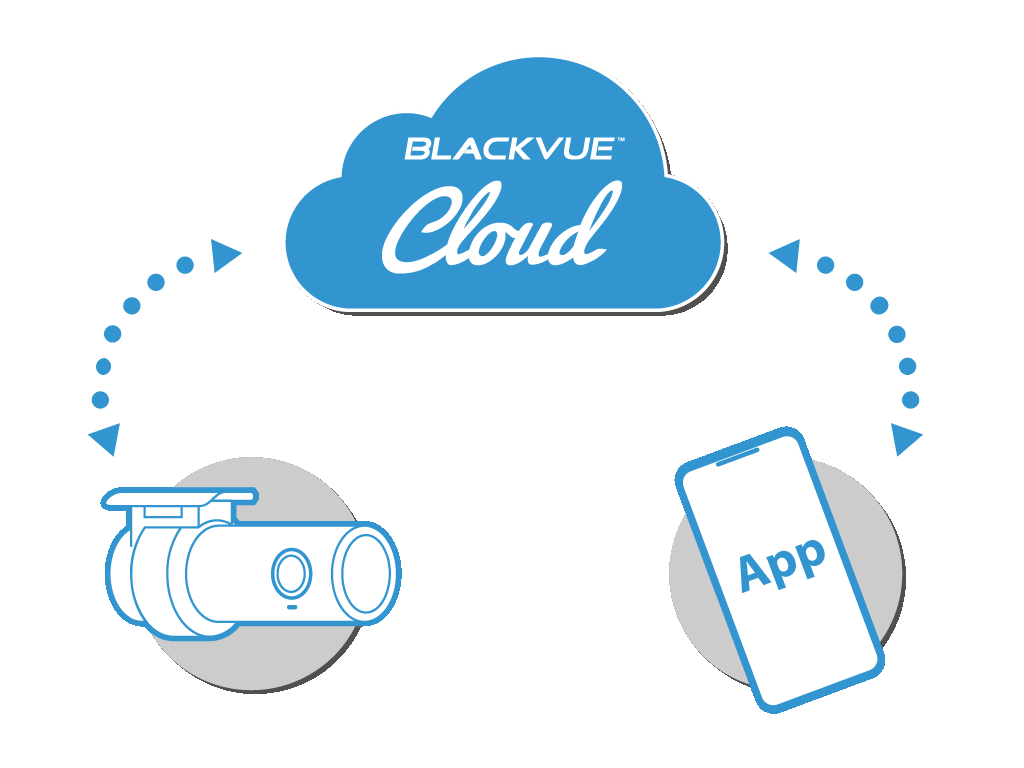BlackVue Mac
Viewer
BlackVue Viewer supports all the latest BlackVue models and is compatible with BlackVue Cloud.
For compatibility with older models, check the BlackVue Legacy Viewer from the download page here >.
Note: this Viewer contains two applications in one. You can switch between SD Card Viewer and Cloud Viewer anytime.
For compatibility with older models, check the BlackVue Legacy Viewer from the download page here >.
Note: this Viewer contains two applications in one. You can switch between SD Card Viewer and Cloud Viewer anytime.
- The SD Card Viewer lets you view recorded videos from your SD card and modify the settings of your BlackVue, as well as format the SD card.
- The Cloud Viewer lets you enjoy BlackVue Cloud.
|
Looking for BlackVue Viewer for Windows? Please visit this page here >.
What's new
Version 3.17 (2023-04-01):
Bug fixes and stability improvements.
Version 3.17 (2023-04-01):
Bug fixes and stability improvements.
More history log >
Version 3.17 (2024-04-01)
Bug fixes and stability improvements.
Version 3.16 (2024-09-20)
Bug fixes and stability improvements.
Version 3.15 (2023-09-20):
Bug fixes and stability improvements.
Version 3.14 (2023-03-06):
Added support for new BlackVue models (with firmware 1.000 and up):
Version 3.13 (2022-08-08):
Version 3.12 (2022-05-11):
Version 3.11 (2022-04-06):
Version 3.10 (2022-03-15):
This version adds Seamless Pairing ON/OFF support for:
Version 3.09 (2021-12-09):
Version 3.07 (2021-10-18):
Version 3.06 (2021-09-06):
Version 3.05 (2021-05-10):
Version 3.03 (2020-09-17):
Version 3.02 (2020-08-03):
Bug fixes and stability improvements.
Version 3.01 (03-07-2020):
Version 3.00:
UI redesign: redesigned the launcher and SD Card Viewer user interface.
Bug fixes and stability improvements.
Version 3.16 (2024-09-20)
Bug fixes and stability improvements.
Version 3.15 (2023-09-20):
Bug fixes and stability improvements.
Version 3.14 (2023-03-06):
Added support for new BlackVue models (with firmware 1.000 and up):
- DR770X Series
- DR970X Series
- DR770X LTE Series
- DR970X LTE Series
- DR770X Box Series
Version 3.13 (2022-08-08):
- Time zone interface design improvements.
- Added Fleet Account Subscription restoration function (Web Viewer).
Version 3.12 (2022-05-11):
- Reckless driving function improvements:
- Added sensitivity settings for Hard acceleration, Hard braking, and Hard cornering.
- Speeding notifications UI/UX improvements.
- Applicable models: DR750X Plus, DR900X Plus, DR750X LTE Plus.
- Web Viewer push notifications UI/UX improvements:
- Separated DMS push notifications from the other push notifications.
- Added push notification in case of "Drowsy-2" status detection (for models with DMC200).
- Bug fixes and stability improvements
Version 3.11 (2022-04-06):
- Added DMC200 Support
- DR900X Plus (v1.006)
- DR750X Plus (v1.008)
- DR750X LTE Plus (v1.003)
- Added Seamless Pairing ON/OFF support for:
- DR750X LTE Plus (v1.003)
Version 3.10 (2022-03-15):
This version adds Seamless Pairing ON/OFF support for:
- DR900X-1CH/2CH with firmware v1.010 and up.
- DR750-2CH LTE with firmware v1.010 and up.
Version 3.09 (2021-12-09):
- This version adds a Seamless Pairing ON/OFF toggle.
You can find it under Firmware settings >> System tab >> Seamless pairing.
Supported models:- DR750X-1CH/2CH with firmware v1.009 and up.
- DR750X Plus with firmware with firmware v1.006 and up.
- DR900X Plus with firmware v1.003 and up.
- Added firmware language: Korean.
Supported models:- DR750X Plus
- DR900X Plus
- DR750X-2CH LTE Plus
- DR750X-3CH Plus
Version 3.07 (2021-10-18):
- Added support for DR750X-2CH LTE Plus models.
- Fixed issue where DR650S firmware settings changes could not be applied.
Version 3.06 (2021-09-06):
- Added support DR900X Plus models.
- Added new launcher replacing the BlackVue Cloud Viewer with the newer web-based BlackVue Web Viewer (also available at blackvuecloud.com)
Version 3.05 (2021-05-10):
- Added support for updated DR750 (S/X/LTE) and DR900 (S/X) firmware
Version 3.03 (2020-09-17):
- Support for X Series models (DR900X-1/2CH, DR750X-1/2CH, DR590X-1/2CH).
- Support for BlackVue Cloud Lite (for DR590X Series).
- The BlackVue app now supports Arabic.
- Added news and announcements shortcut at the bottom of the home screen.
- Various bug fixes and performance improvements.
Version 3.02 (2020-08-03):
Bug fixes and stability improvements.
Version 3.01 (03-07-2020):
- Sub-stream file download (BlackVue Cloud):
When downloading a video over the Cloud, you can choose to download the Sub-stream version.
Supported models: DR900S-1CH/2CH/2CH IR, DR750S-1CH/2CH/2CH IR/2CH TRUCK - Bug fixes and stability improvements.
Version 3.00:
UI redesign: redesigned the launcher and SD Card Viewer user interface.
Read less
Supported dashcams models:
Supported Models |
Supported Versions |
DR970X-2CH LTE |
All Firmware Versions |
DR970X-1CH / DR970X-2CH |
All Firmware Versions |
DR900X-1CH PLUS / DR900X-2CH PLUS |
All Firmware Versions |
DR900X-1CH / DR900X-2CH |
All Firmware Versions |
DR900S-1CH / DR900S-2CH |
All Firmware Versions |
DR770X BOX |
All Firmware Versions |
DR770X-2CH LTE |
All firmware version |
DR770X-1CH / DR770X-2CH |
All firmware version |
DR750X-2CH LTE PLUS |
All firmware version |
DR750X-3CH PLUS |
All firmware version |
DR750X-1CH PLUS / DR750X-2CH PLUS |
All firmware version |
DR750-2CH LTE |
All firmware version |
DR750X-1CH / DR750X-2CH |
All firmware version |
DR750S-1CH / DR750S-2CH |
All firmware version |
DR650S-1CH / DR650S-2CH |
All firmware version |
DR650GW-1CH / DR650GW-2CH |
All firmware version |
DR590X-1CH / DR590X-2CH |
All firmware version |
DR590W-1CH / DR590W-2CH |
All firmware version |
DR590-1CH / DR590-2CH |
All firmware version |
DR450-1CH |
Firmware from Version v1.004 and up |
DR430-2CH |
Firmware from Version v1.001 and up |
DR470-2CH |
Firmware from Version v1.001 and up |
Important:
If you are using newer version of Mac OS and try to run the above BlackVue Viewer for the first time, the system may prompt warning about malicious software as it was not downloaded from the App Store. Please go to the System Preferences > Security and Privacy > Open Anyway to unblock.
If you are using newer version of Mac OS and try to run the above BlackVue Viewer for the first time, the system may prompt warning about malicious software as it was not downloaded from the App Store. Please go to the System Preferences > Security and Privacy > Open Anyway to unblock.
Quick Guides: