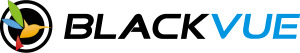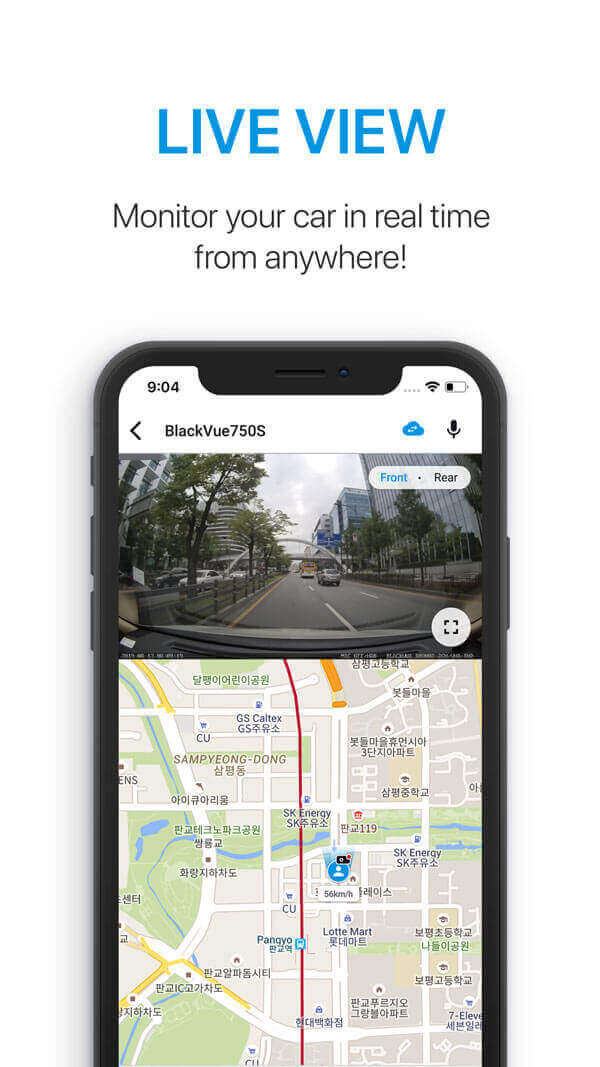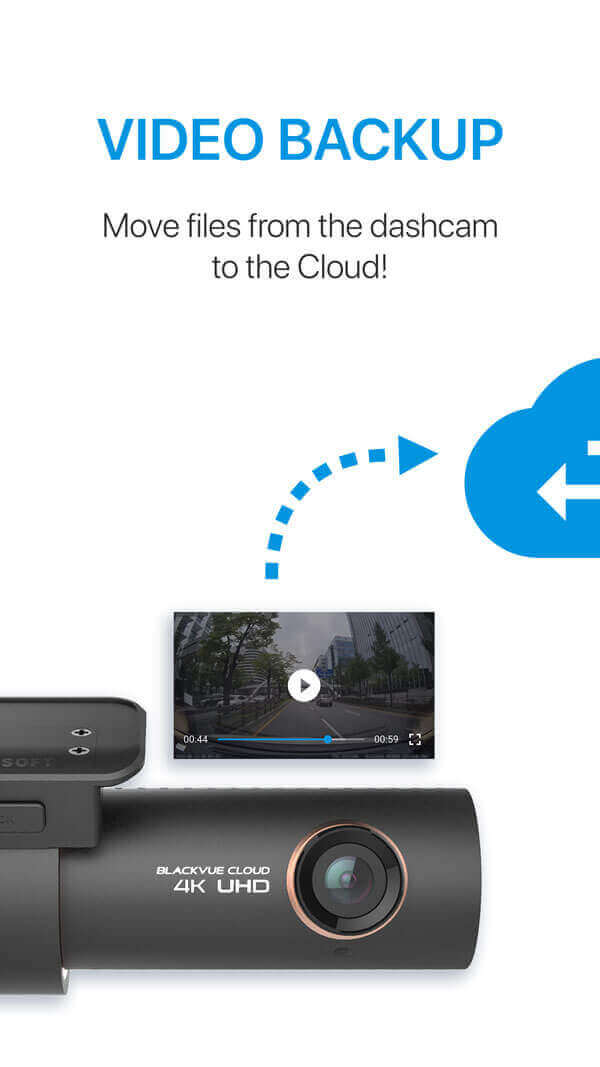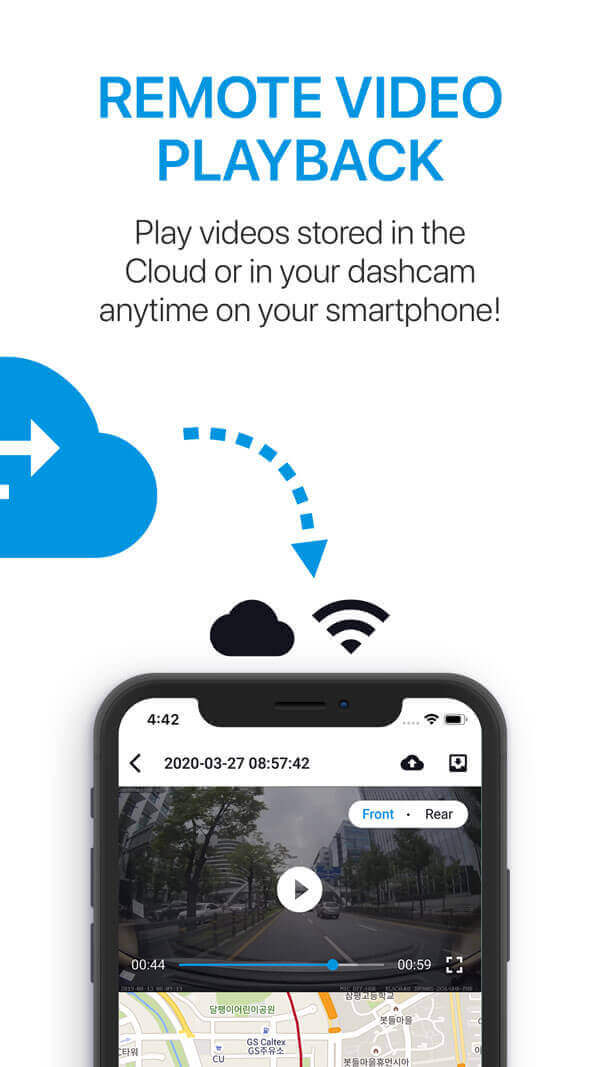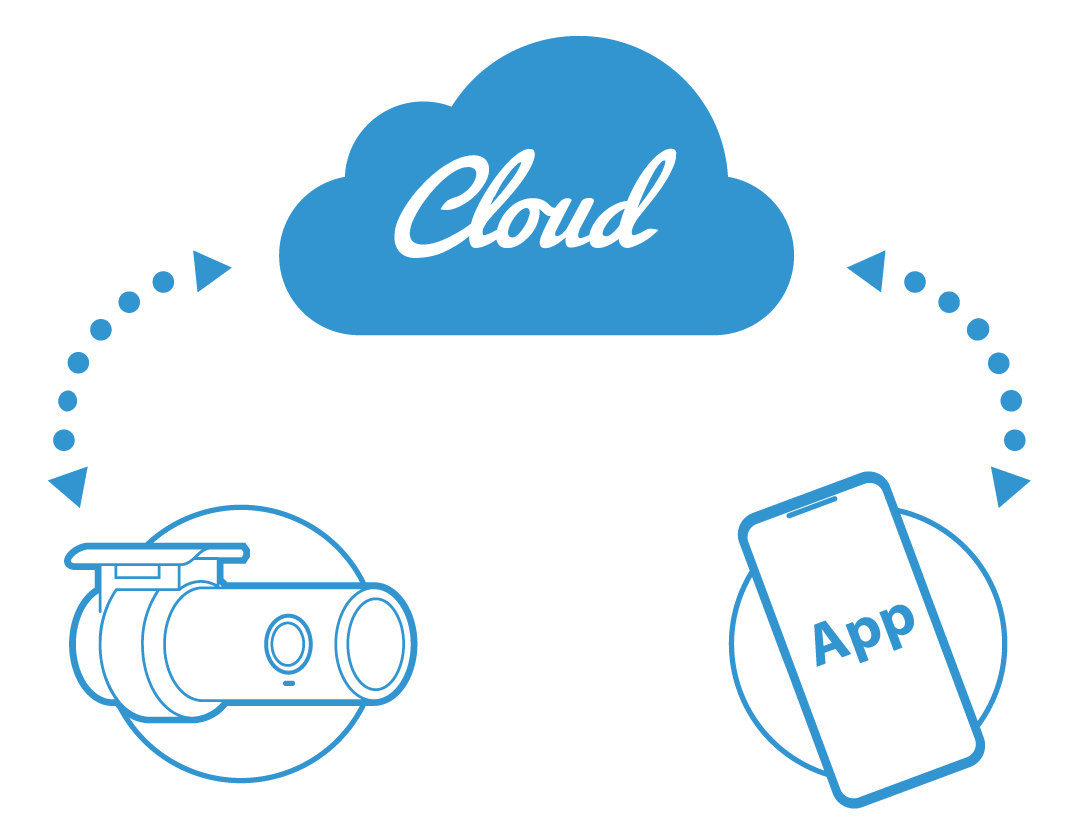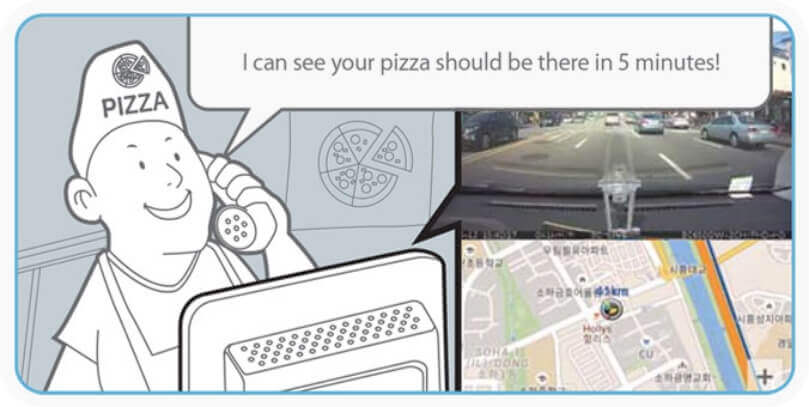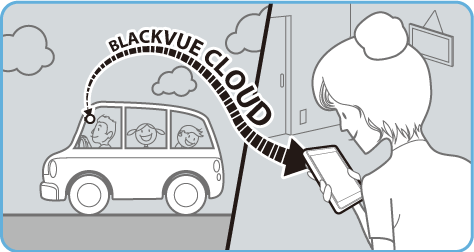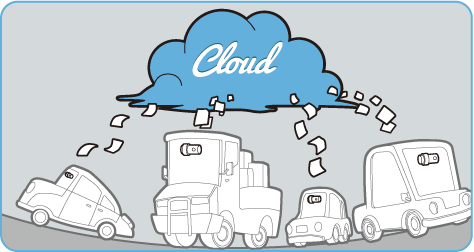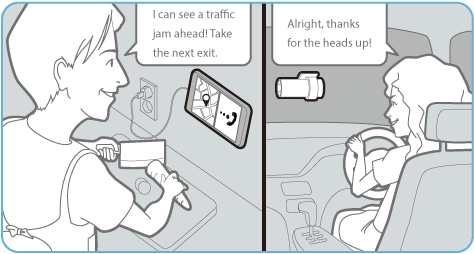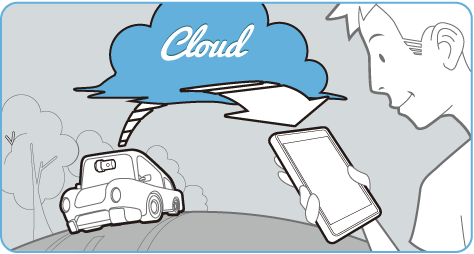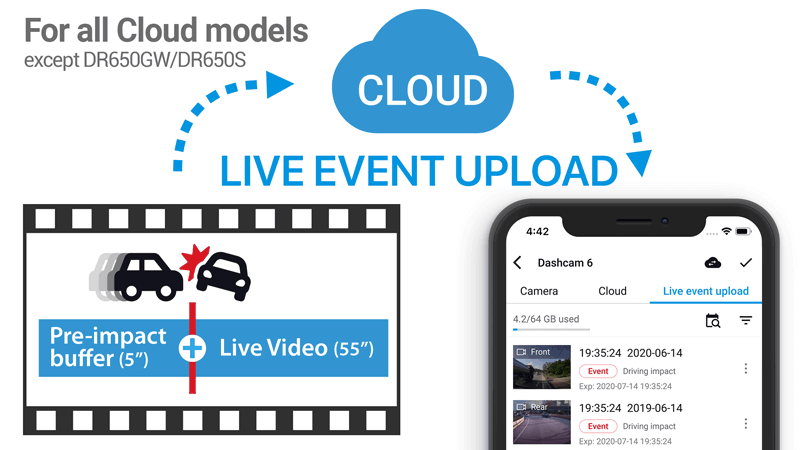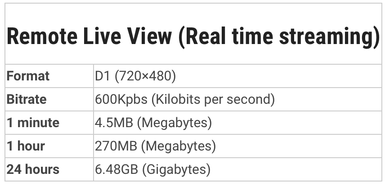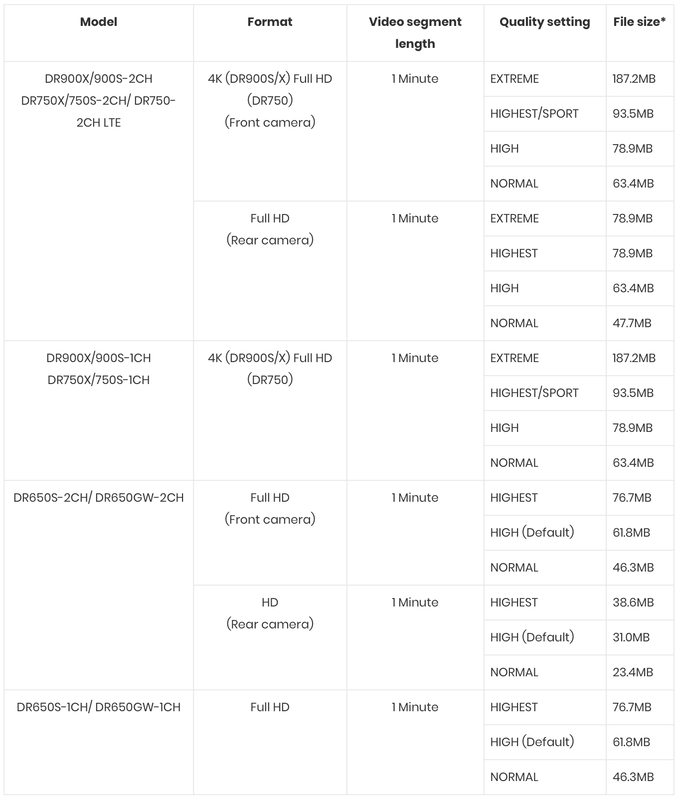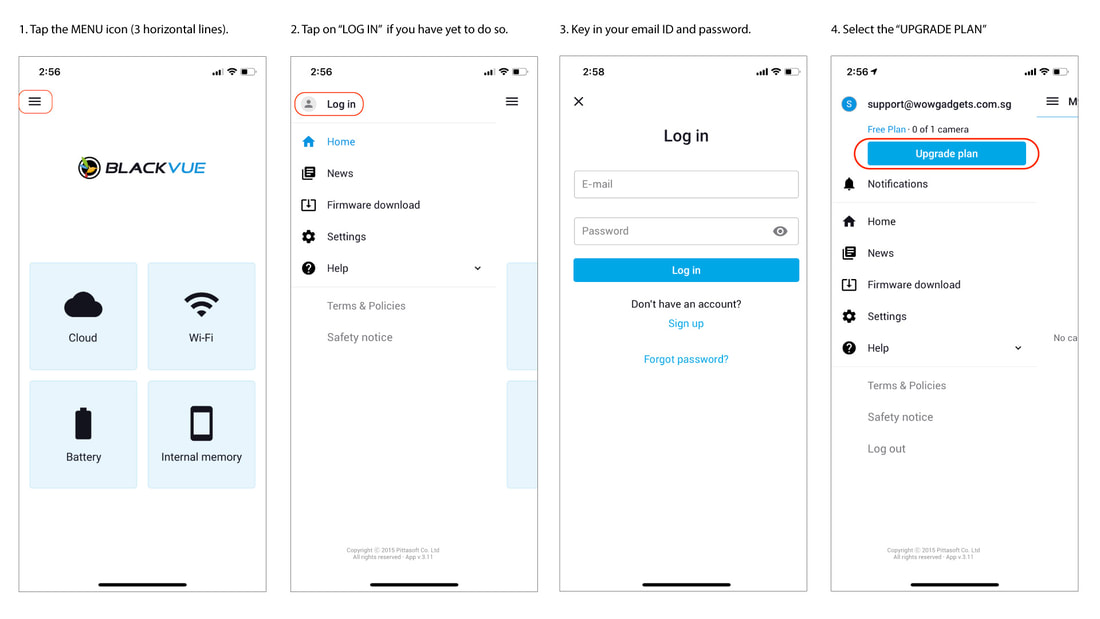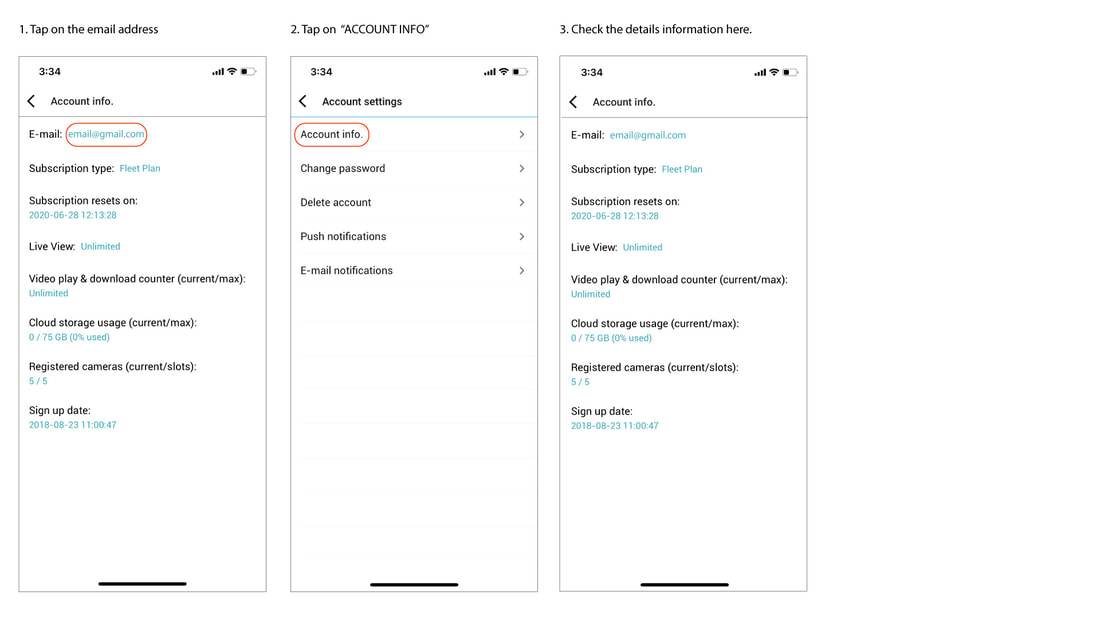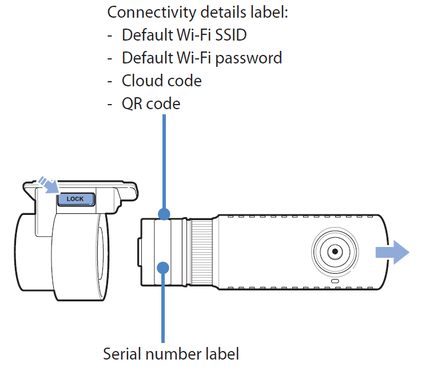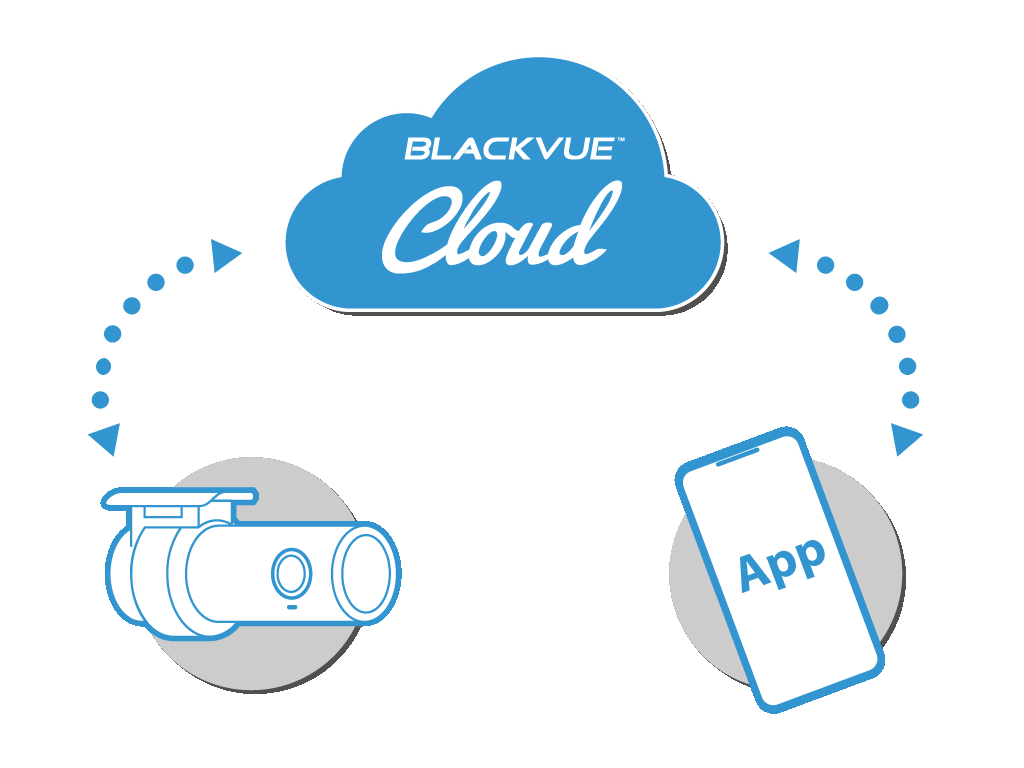Save up to $248 now!
-
DASHCAMS
- Explore All
- DR970X BOX PLUS | 4K Cloud Dashcam
- DR970X-2CH LTE PLUS | 4K LTE Dashcam
- DR970X-2CH LTE | 4K LTE Dashcams
- DR770X-2CH LTE | Full HD LTE Dashcams
- DR970X | 4K Cloud Dashcams
- DR770X | Full HD Cloud Dashcams
- DR770X Truck | Heavy Vehicles Cloud Dashcams
- DR770X Box | 3-ch Cloud Dashcams
- DR590X | WiFi Dashcams
- Accessories
- Cloud
- Shop
- Promotions
- Support
- BLOG
- More
-
DASHCAMS
- Explore All
- DR970X BOX PLUS | 4K Cloud Dashcam
- DR970X-2CH LTE PLUS | 4K LTE Dashcam
- DR970X-2CH LTE | 4K LTE Dashcams
- DR770X-2CH LTE | Full HD LTE Dashcams
- DR970X | 4K Cloud Dashcams
- DR770X | Full HD Cloud Dashcams
- DR770X Truck | Heavy Vehicles Cloud Dashcams
- DR770X Box | 3-ch Cloud Dashcams
- DR590X | WiFi Dashcams
- Accessories
- Cloud
- Shop
- Promotions
- Support
- BLOG
- More
FREE ADD-ON SERVICE FOR YOUR BLACKVUE COMPATIBLE MODELS!
Me and My Car. Connected.
See what your dashcam sees remotely — Receive impact alert Push Notifications — Save footage to the Cloud and do much more!
Shape Divider - Style fan_opacity
Cloud features at your fingertips
Compatible Models
LTE Dashcams
(4K UHD)
DR970X-2CH LTE
Dual-channel dashcam with built-in 4G LTE and 4K Ultra HD camera.
No need external WiFi hotspot setup to connect to cloud.
Learn more >
Dual-channel dashcam with built-in 4G LTE and 4K Ultra HD camera.
No need external WiFi hotspot setup to connect to cloud.
Learn more >
LTE Dashcams
(Full HD)
DR770X-2CH LTE
Dual-channel dashcam with built-in 4G LTE and Full HD camera.
No need external WiFi hotspot setup to connect to cloud.
Learn more >
Dual-channel dashcam with built-in 4G LTE and Full HD camera.
No need external WiFi hotspot setup to connect to cloud.
Learn more >
Cloud Dashcams
(4K UHD)
DR970X Series
Single or dual-channel Cloud dashcam featuring 4K UHD front recording with built-in fast 5GHz Wi-Fi and GPS.
Learn more >
Single or dual-channel Cloud dashcam featuring 4K UHD front recording with built-in fast 5GHz Wi-Fi and GPS.
Learn more >
Cloud Dashcams
(Full HD)
DR770X Series
Single or dual-channel Cloud dashcam with Full HD recording up to 60fps, built-in WiFi and GPS.
Learn more >
Single or dual-channel Cloud dashcam with Full HD recording up to 60fps, built-in WiFi and GPS.
Learn more >
VIDEOS
What is BlackVue Cloud?
Established since 2015, BlackVue Cloud combines state-of-the-art dashcam technology with cloud ubiquity to make the most out of your BlackVue dashcam. Video backup, real-time GPS-tracking, alarm, the possibilities are endless.
BlackVue Cloud is all about using your dashcam to its full potential, so that you and your car are always connected.
BlackVue Cloud is all about using your dashcam to its full potential, so that you and your car are always connected.
How does it Works?
How can BlackVue Cloud benefits you?
|
Individual?
Get notifications to your phone when you parked car is hit. Check remotely what is happening around your car. Small business owner? Monitor your commercial vehicles on a map in real time and talk to your drivers anytime through the BlackVue App or Viewer. Company with large fleet? With BlackVue Fleet Tracking, track in real time up to 999 vehicles from the palm of your hand or with the BlackVue Viewer. |
Drivers love the peace of mind procured by dashcams, as those embedded cameras can provide video proof in case of an accident. BlackVue Cloud largely augments the features of a dashcam by pairing it with the Cloud.
BlackVue Cloud provides value to everyone.
BlackVue Cloud provides value to everyone.
Packed with Innovative Features
Live View, Alert Push Notification, GPS Tracking, Two-way Voice Communication, Video Backup, Remote Video Playback and other endless possibilities in the future. With BlackVue Over the Cloud, unlock your dashcam’s full potential.
|
Alert Push Notification Receive notifications on your phone when preset events occur. Great in combination with BlackVue’s Parking Mode. |
|
GPS Tracking View on a map your car’s location and speed. With BlackVue Fleet Tracking, access 90-days’ worth of GPS data. |
|
Live Auto Upload Save a video stream in real time to the Cloud. Protect yourself from break-ins and theft. Learn more > |
Event File Auto-Upload Save to the Cloud Event videos—including seconds before trigger—after they happen. Learn more > |
Cloud FOTA Upgrade your dashcam’s firmware easily over the Cloud. Learn more > |
What's included in my
Free Cloud account?
The BlackVue App allows you to create a free account easily. Your free BlackVue Over the Cloud account includes the following:
|
10 minutes daily Live View. Stream real-time video from your BlackVue. Reinitialized every day. |
BlackVue Dashcams 1 BlackVue dashcam per account. |
5GB of Cloud storage 5GB to back up your video files in the Cloud |
100 downloads or replays of videos from the Cloud or the dashcam's SD card per month. |
Need more?
Discover our plans
You can add unlimited Live View time and register additional dashcams from the BlackVue app. The differences between the available plans :
(Updated on 14 Sep 2023)
(Updated on 14 Sep 2023)
• Subscribe Fleet Plan on blackvuecloud.com
• * Not supported by DR650GW and DR650S
• ** DR650S Series only
• * Not supported by DR650GW and DR650S
• ** DR650S Series only
Anchor Element
Copy for linking on the same page:
https://www.blackvue.com.sg/over-the-cloud?data-scroll-to-anchor=FAQ
Copy for linking from an external page:
https://www.blackvue.com.sg/over-the-cloud?data-anchor-link=FAQ
• Remote Live View
Network data is used only when you activate Remote Live View, Remote Backup and Playback.
Push notifications consumes very low data which can be ignored. If you are near to your BlackVue, you can always use the direct WiFi connection instead of Cloud service.
When you access Remote Live View from your BlackVue dashcam over the Cloud, your dashcam streams data to the Cloud server, which is then sent to your device. Use the table below to assess your data needs, based on your Live View usage estimate.• Backup/ Playback
Unlike Remote Live View, which uses a video feed optimized for streaming, Video Backup and Playback use the original video files stored by the dashcam on the microSD card.
You can use the table below to get an understanding of the amount of data needed to back up video files or play back a recorded video.Note: Actual file size may differs slightly.• Live Auto-Upload
Live Auto-Upload saves a real-time video feed from one of your cameras (front or rear/interior) to the Cloud in case of Event (Manually triggered or triggered by the impact sensor). This allows to keep some evidence even in case of theft, as the camera saves the Event to the Cloud in real time in addition to the full resolution video saved on the microSD card.- 1. Do I need a WiFi hotspot for Blackvue cloud dashcam?The BlackVue cloud series dashcams (DR900X/ DR750X/ DR900S/ DR750S / DR650S) can support connection to any WiFi hotspot which include your smartphone, mobile router or in-car imbedded internet. If your car is parked nearby your home or office, you can make use of the accessible WiFi hotspot. When your car leaves these premises, WiFi connection will be unavailable. To take the best advantage of BlackVue Cloud - including the Parking Mode Push Notifications, the use of dedicated mobile router is recommended.
Exception for DR750-2CH LTE which comes with built-in 4G LTE*, which no need external WiFi hotspot setup for cloud connectivity.Please refer to item 10 below on step by step guide on how to setup a hotspot to your BlackVue Cloud dashcam.
* SIM card is not included2. Do I need a SIM card in the car?If you want to constantly monitoring your car, setting up a mobile router in the car is one of the best options and with SIM card to be inserted inside the mobile router. Exception for DR750-2CH LTE which comes with built-in nano-SIM card tray enable 4G SIM card to be inserted directly to the dashcam.3. What type of mobile router which is compatible for the cloud service?We had tested many mobile routers before the launch. To have faster and stable connectivity, we recommend using 4G/ LTE mobile router and we have the Car WiFi Kit which is fully compatible. For new X series, it support easier setup by just plugging in the optional LTE connectivity module.4. How can I hardwired the mobile router to ensure hassle free operation?We are offering the Car WiFi Kit which is compatible for BlackVue over the Cloud. This kit includes the 4G/ LTE Car WiFi Dongle, Power Supply Kit and installation service.
If you need parking mode option, Car WiFi Kit will be connected to the Power Magic Pro or Cellink B battery which means your BlackVue will always stays connected to the Cloud even your car is parked.5. How to get the SIM card?Please check with your telco for the availability of the additional SIM card and subscription. You can always apply additional SIM card to share the data from your current handphone line subscription.6. How does the push notification works?User can set the type of push notifications using the BlackVue app. Options are event notification for driving or parking, overspeed notification, entering or escaping the parking mode, motion detection notifications and etc. If you set the notification for event while in parking mode, BlackVue will send the push notification immediately to your smartphone upon detecting an impact.7. How to upgrade the Cloud plan?
In the BlackVue app, tap the hamburger icon (3 horizontal lines) in the top-left corner, then select Upgrade Plan.Discover the available plans here >.
If you would like to upgrade to a Fleet Plan, visit www.blackvuecloud.com (Fleet Plan lets you manage up to 999 dashcams and access exclusive BlackVue Fleet Tracking features).
Want to check your account info?
In the BlackVue app, tap the icon in the top-left corner, log into your account if you are not already and then tap on your email address to open the Account settings screen, then select Account info.8. How to determine if my BlackVue is compatible?Basically, all our cloud dashcam models which include DR750-2CH LTE, DR900X and DR900S, DR750X Plus, DR750X and DR750S and DR650S series.
For DR650GW series, to find out more about the compatibility, please check out here.
Updated on 6 May 20219. Where to find Cloud QR code?On DR900X/750X/900S/750S/DR750-2CH LTE models, the QR code to register your BlackVue to the Cloud is located on a label under the mount. To unmount your dashcam, press the "LOCK" button on the mount and pull on the dashcam while holding the mount.
For earlier models, the QR code is visible and located on the mount holder or the dashcam's body.If your device does not have a QR code on it, or you lost or removed your QR code sticker, you will need a Cloud security code.
In order to get your Cloud security code, please follow the steps in the section above: “HOW TO DETERMINE IF MY BLACKVUE IS COMPATIBLE?”10. How to connect BlackVue Cloud dashcam to a hotspot?In order to enjoy BlackVue Cloud, you must set up your BlackVue to connect to a Wi-Fi hotspot/router. This hotspot can be your home Wi-Fi, a mobile Wi-Fi hotspot or your car’s embedded connection. Once you are done, you will be able to use your BlackVue Cloud account to connect to your BlackVue from anywhere, anytime.
With the BlackVue App:- Power your BlackVue dashcam.
- Power the Wi-Fi hotspot/router you will pair with your BlackVue.
- Connect to your BlackVue in Wi-Fi from your phone's Wi-Fi settings menu.
- Open the latest version of the BlackVue App.
- Go to BLACKVUE WI-FI > Camera settings (Gear icon) > Firmware settings > Cloud settings > Cloud service hotspot settings > Select your Wi-Fi hotspot/router which should appear in the list and fill in the password. Alternatively, you can enter manually the router's SSID (network name) and password. You can register up to 3 Wi-Fi hotspots.
- Go back until prompted to save and choose save to apply the changes to your dashcam.
With the BlackVue Viewer:- Take out the microSD card from your BlackVue dashcam and insert it in your computer (you might need a SD card adapter or microSD USB reader).
- Open the BlackVue Viewer.
- Click on Settings.
- Click on the Firmware tab.
- Click on Cloud.
- Enter your hotspot/router's SSID (network name) and password (you can register up to 3 hotspots).
- Click "Save and Close"
11. Does all the files recorded with the dashcam to be uploaded to the Cloud?The primary storage of the dashcam is the microSD card. Only selected files such as event or manually selected files is to be uploaded to the Cloud storage (settings dependant) as a secondary storage.12. Will the files copied to the Cloud storage be deleted?Files manually copied to the Cloud will be stored on the servers for up to 90 days. As for the files automatically uploaded via Event File Auto Upload, they will be kept up to 7 days. After the period stated, they will automatically be deleted from the servers. Please backup any videos you want to keep to your smartphone or computer.
Disclaimer:
Since "BlackVue Over the Cloud" (cloud service) connection is depending on the wireless network (3G/ 4G/ WiFi), we cannot guarantee that the coverage is available all the time, there could be loss of connectivity at some area or period. Anyway, our cloud service has the option to notify the users when network connection or disconnection occurs.
Since "BlackVue Over the Cloud" (cloud service) connection is depending on the wireless network (3G/ 4G/ WiFi), we cannot guarantee that the coverage is available all the time, there could be loss of connectivity at some area or period. Anyway, our cloud service has the option to notify the users when network connection or disconnection occurs.
Need to track a fleet of vehicles?
Check the BlackVue Fleet Tracking Page
Register multiple dashcams under a single account and enjoy Unlimited Remote Live View, Geo-fencing, GPS Tracking History and more.
Register multiple dashcams under a single account and enjoy Unlimited Remote Live View, Geo-fencing, GPS Tracking History and more.
- Cloud-Native
Built-in 4G and SIM card slot to make it easier for you and your car to stay connected anywhere anytime.
Available in dual-camera only.DR970X-2CH LTE PLUS
4K Ultra HD | Built-in WiFi and GPSDR770X-2CH LTE
Full HD | Built-in WiFi and GPS - Cloud-compatible
Reliable cloud compatible dashcams, just connect to a wifi hotspot or LTE module to stay connected.
Available in single and dual-camera.DR970X BOX PLUS
4K Ultra HD | Built-in WiFi and GPSDR970X Series
Full HD @60fps | Built-in WiFi and GPSDR770X
Full HD @60fps | Built-in WiFi and GPS - WiFi
Simple yet reliable dashcam in a compact body which also support the intuitive BlackVue App.
Available in single and dual-camera.DR590X Series
Full HD | Built-in WiFi - Dashcams with external waterproof and/or inward-facing camera. Also available AI-powered camera to detect drowsiness and distractions of driver.DR770X Box
Secure Box Design
Triple-camera | All Full HD
Cloud-compatible | Built-in WiFI and external GPSDR750X-3CH Plus
With AI Driver Monitoring Camera (DMS)
Triple-camera | Full HD - Full HD - HD
Cloud-compatible | Built-in WiFI and GPSDR770X-2CH Truck
With external waterproof camera for heavy vehicles
Dual-camera | Full HD | Cloud compatible
Built-in WiFi and GPS |
- Cloud connectivity
For cloud-compatible dashcams.LTE Connectivity Module >
Easy connectivity for selected Cloud-compatible dashcams via USB port. - More accessoriesTamper-proof cases
Block access to cable connectors and microSD slotMemory cards >
Compatible microSD for BlackVue dashcams
ME AND MY CAR. CONNECTED.
BlackVue Cloud is the industry-leading cloud service established since 2015. Push Notifications, real-time video and GPS-tracking, Event Files Upload (Cloud backup), the possibilities are endless. BlackVue Cloud is all about using your dashcam to its full potential, so that you and your car are always connected.
Discover the features, plans and compatible cameras.
BlackVue Cloud is the industry-leading cloud service established since 2015. Push Notifications, real-time video and GPS-tracking, Event Files Upload (Cloud backup), the possibilities are endless. BlackVue Cloud is all about using your dashcam to its full potential, so that you and your car are always connected.
Discover the features, plans and compatible cameras.
• For individuals
To connect up to 3 dashcams
To connect up to 3 dashcams
• For businesses
To connect up to 999 dashcams
To connect up to 999 dashcams
BlackVue Service Centre
8, Boon Lay Way,
#04-02,
Singapore 609964
Weekdays | 9am to 6pm (lunch break 12:30pm to 1:30pm)
Saturdays | 9am to 1pm
Hotline: 61009691
Technical: [email protected]
Sales/ General: [email protected]
8, Boon Lay Way,
#04-02,
Singapore 609964
Weekdays | 9am to 6pm (lunch break 12:30pm to 1:30pm)
Saturdays | 9am to 1pm
Hotline: 61009691
Technical: [email protected]
Sales/ General: [email protected]
Home
|
Cloud ServiceSupport
|
Where to Buy?Company |
Follow UsSocial Media:
Join our BlackVue SG E-Newsletter
|
Products
Support
Frequently Asked Questions (FAQ)
Download
Product Registration
Contact Us
Useful links:
Parking Mode
Dashcam Comparison Tables
Recording Time Table
Photo Gallery
Need help with BlackVue product?
- Visit our Help page
- Write to us at [email protected]
- Call our hotline at 61009691
Download
Product Registration
Contact Us
Useful links:
Parking Mode
Dashcam Comparison Tables
Recording Time Table
Photo Gallery
Need help with BlackVue product?
- Visit our Help page
- Write to us at [email protected]
- Call our hotline at 61009691
Company
News / Blog
About Us
Contact Us
BlackVue (Singapore),
8, Boon Lay Way,
#04-02, Tradehub 21,
Singapore 609964
About Us
Contact Us
BlackVue (Singapore),
8, Boon Lay Way,
#04-02, Tradehub 21,
Singapore 609964
BlackVue SG E-Newsletter
WOW! GADGETS PTE LTD © COPYRIGHT 2024. All Rights Reserved. Terms of Use.