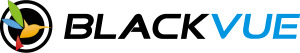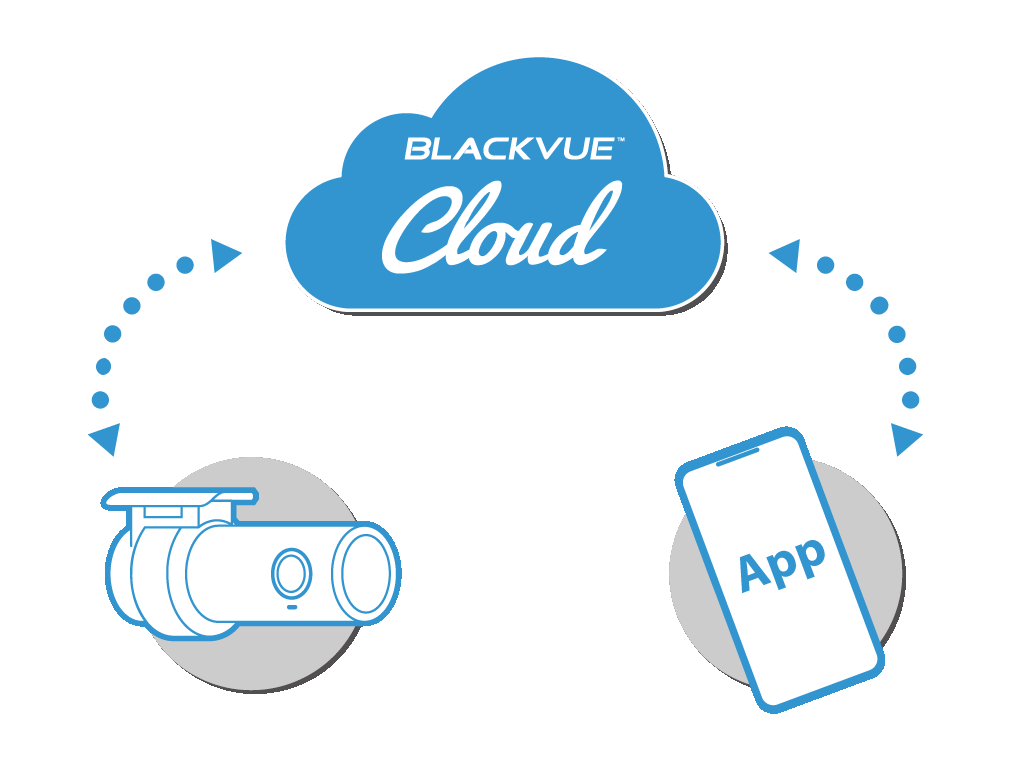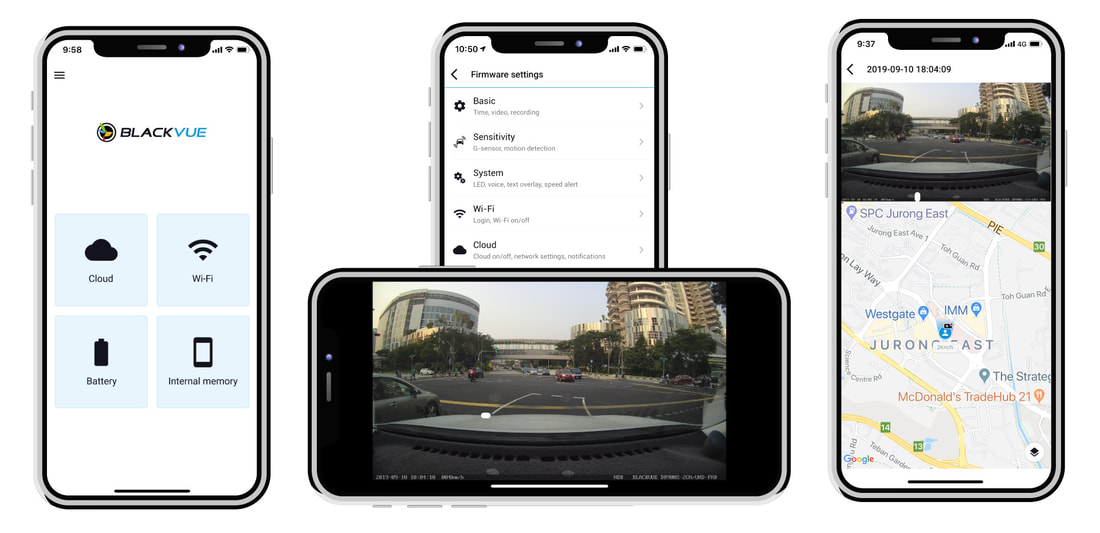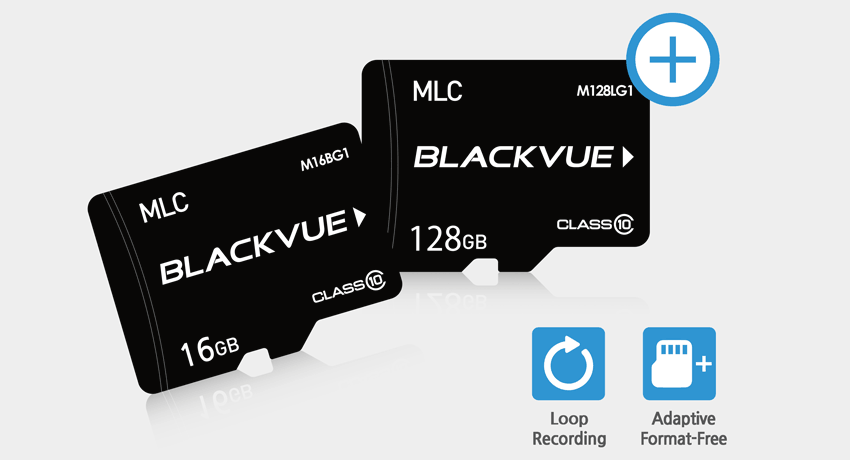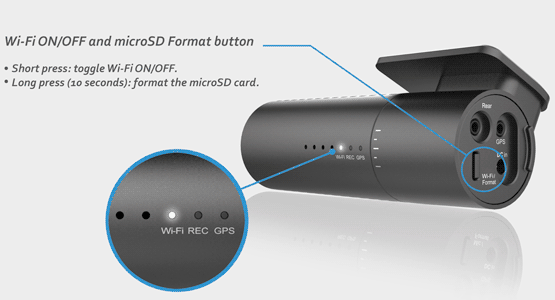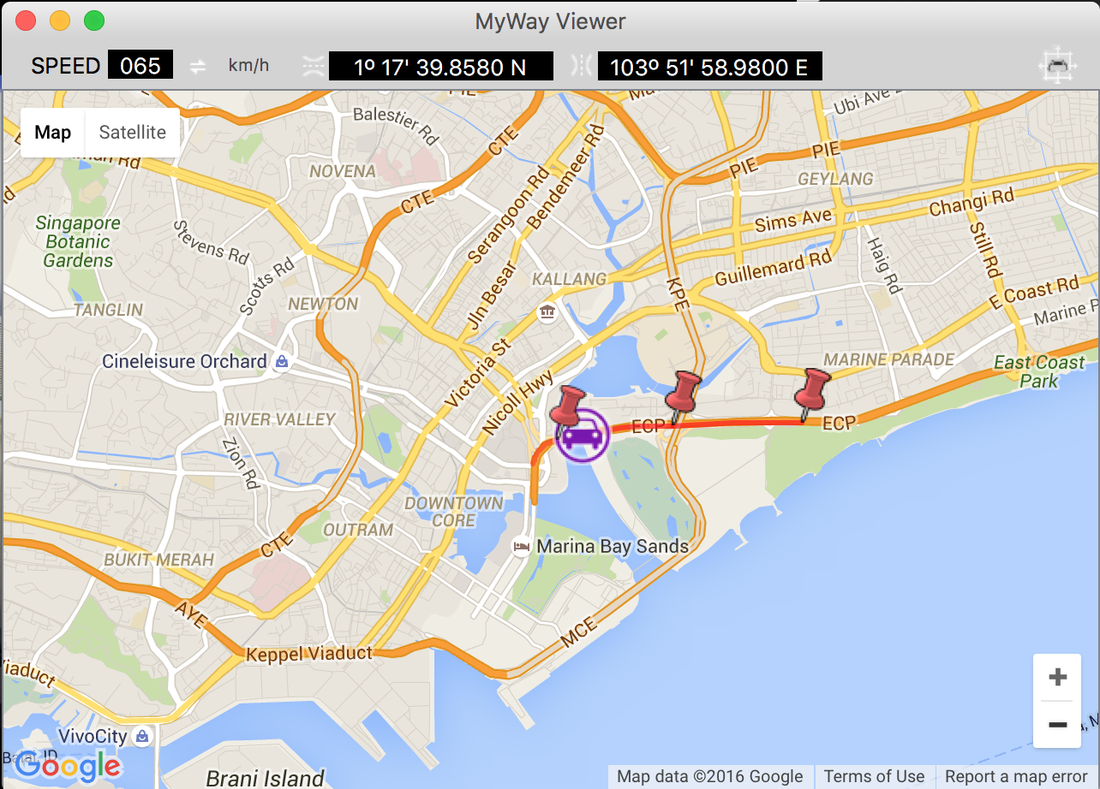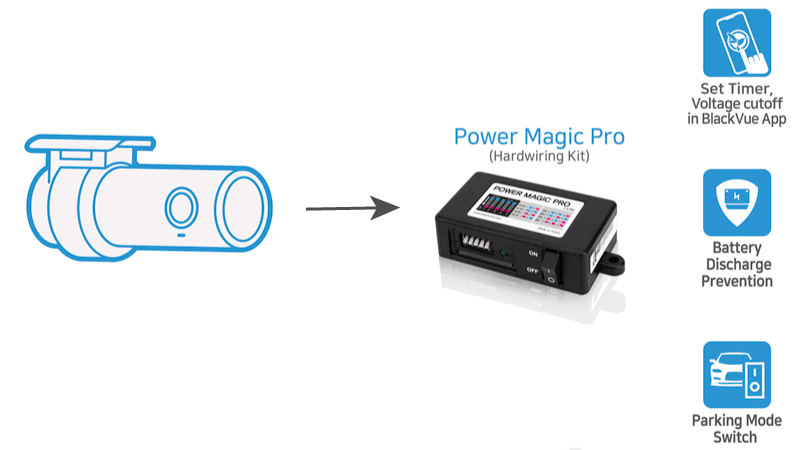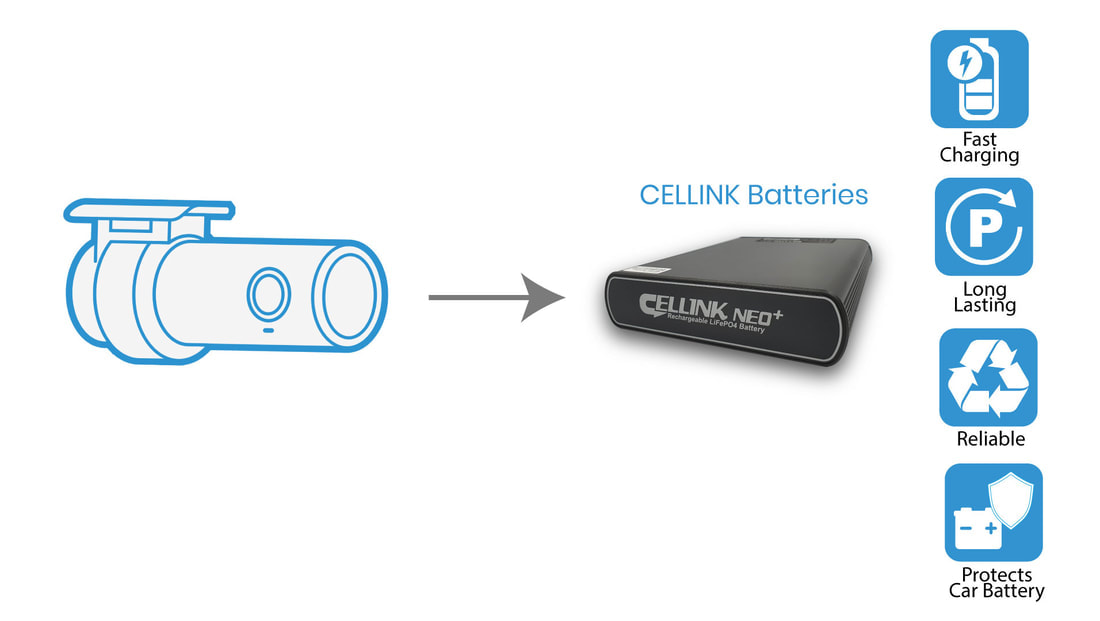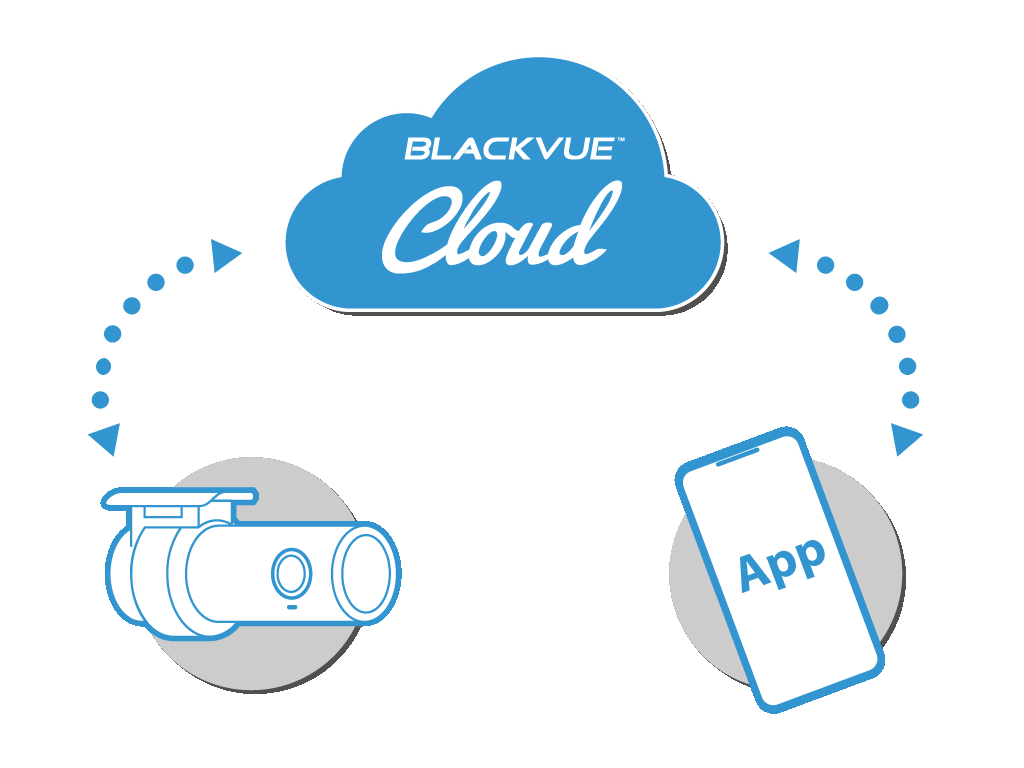Shape Divider - Style triangle
/
- 1
- 2
- 3
- 4
- 5
One of the Best Dashcam I have ever tested and tried. The 139" Wide-Angle Len with Night Vision Mode is just simply Awesome! Voice Guidance and Alerts sound quality are so clear. Really a great Dashcam to match my car.
/
- 1
- 2
- 3
- 4
- 5
DR590W-2CH is a very reliable product with many features and most important is good aftersales service.
/
- 1
- 2
- 3
- 4
- 5
I love the dashcam built-in wifi, easy connectivity and intuitive user interface. Many other dashcam brand's that I have tried needs external wifi that runs quite hot as it's turned on all the time. You can manually turn on BlackVue wifi with a press of a button. This helps keep the dashcam cooler and wifi off when not in use. Most importantly, I park under the sun daily and appreciate BlackVue dashcam high maximum heat tolerance and temperature cut off function. A durable and reliable dashcam with clear camera image during the day and night makes this dashcam perfect for me.
- 0
- 1
- 2