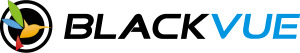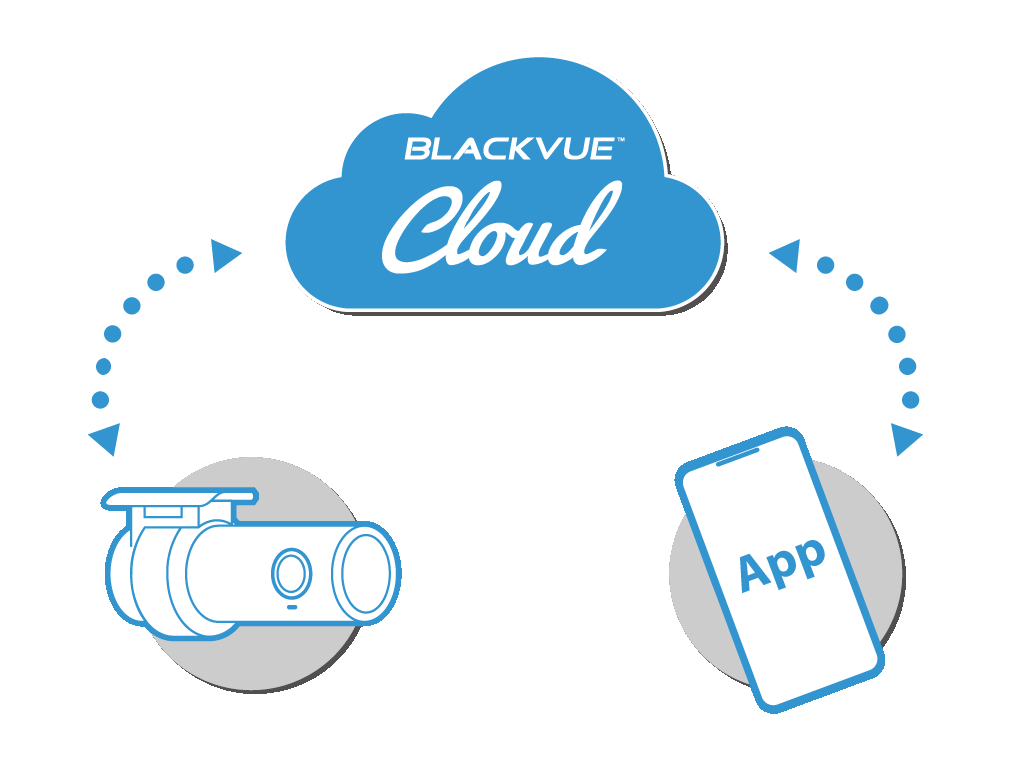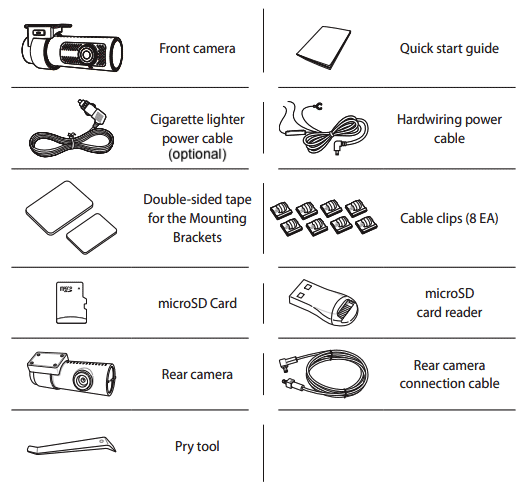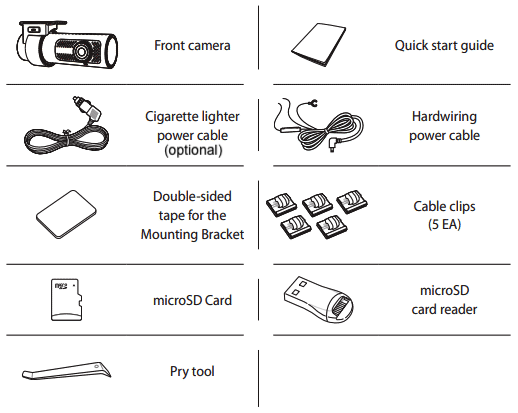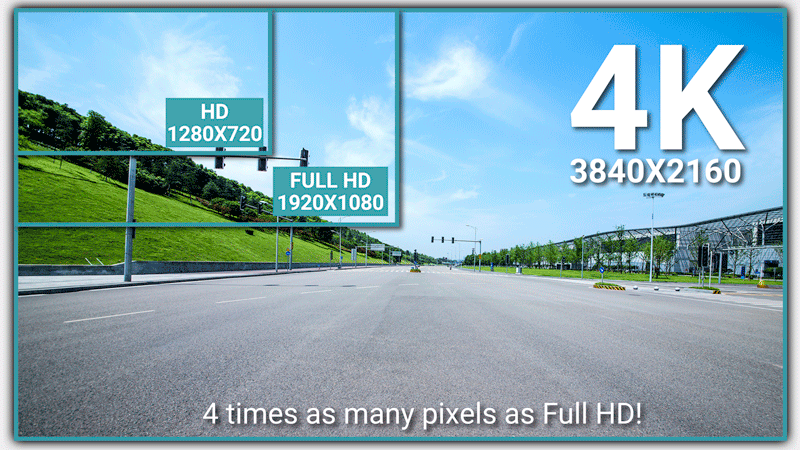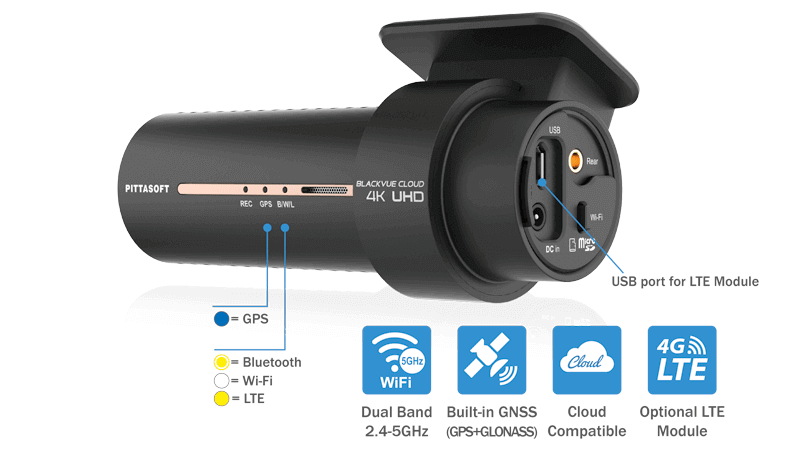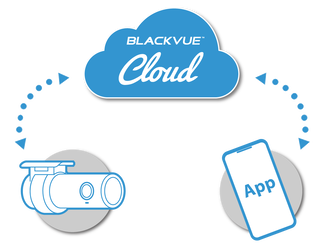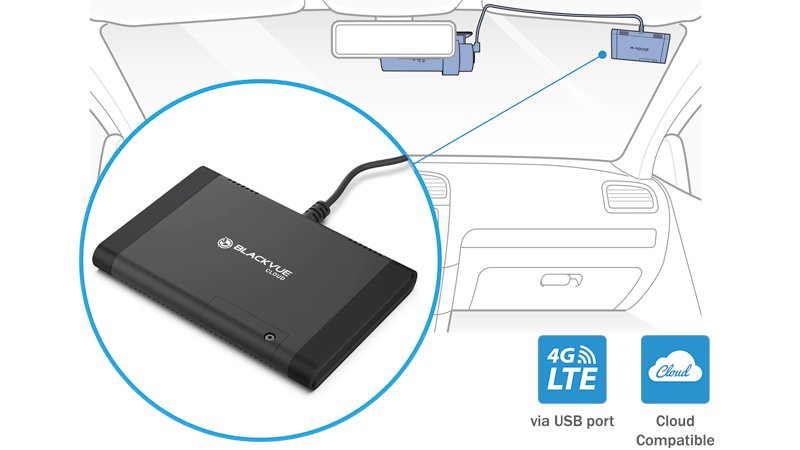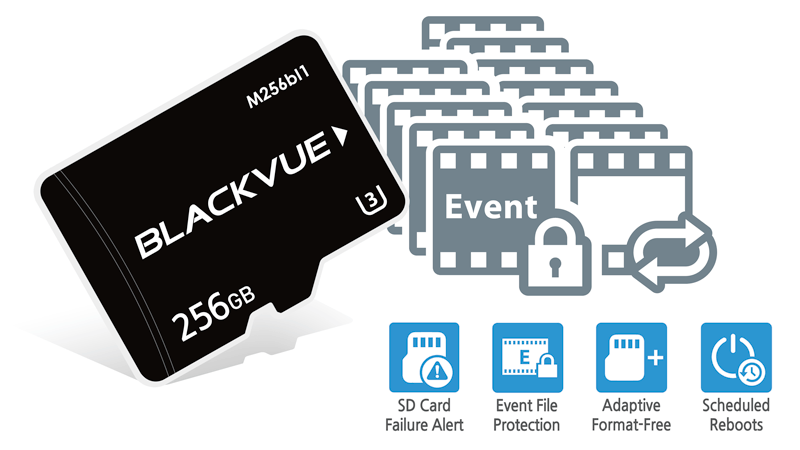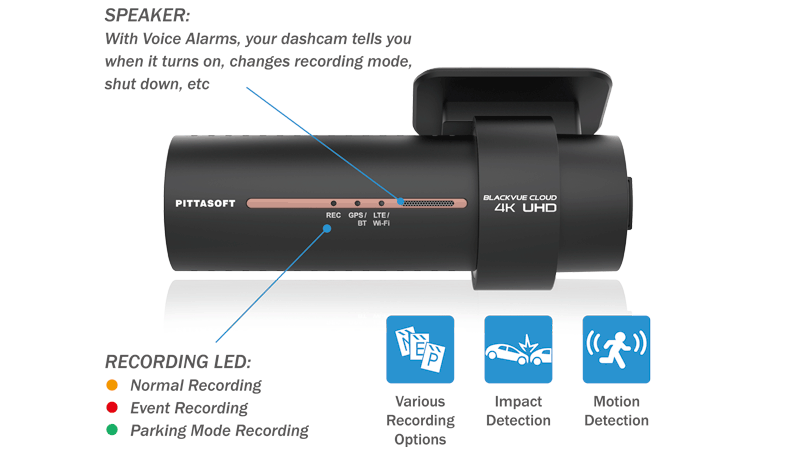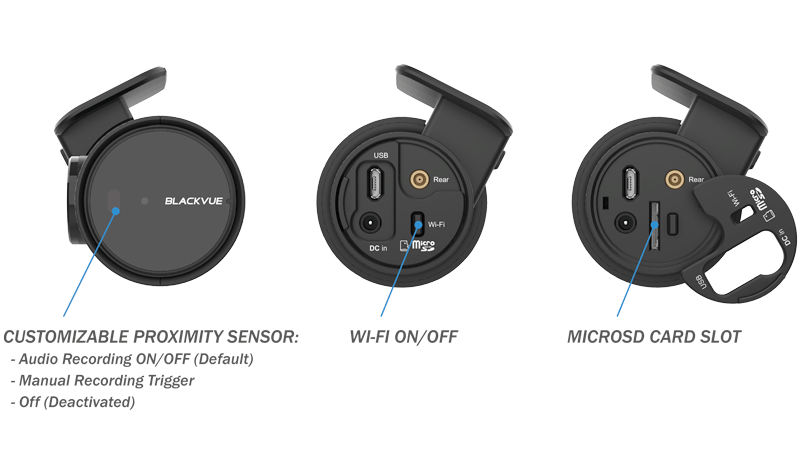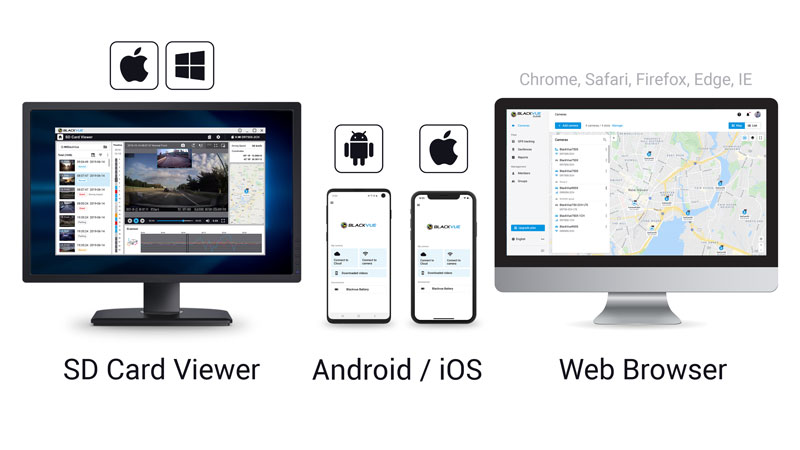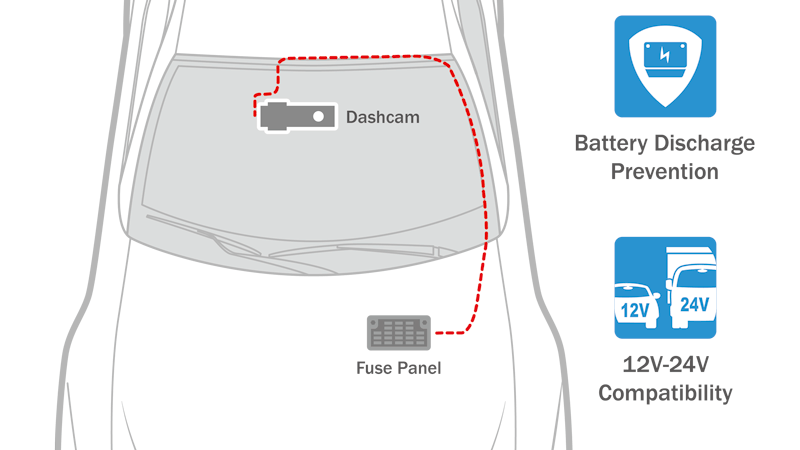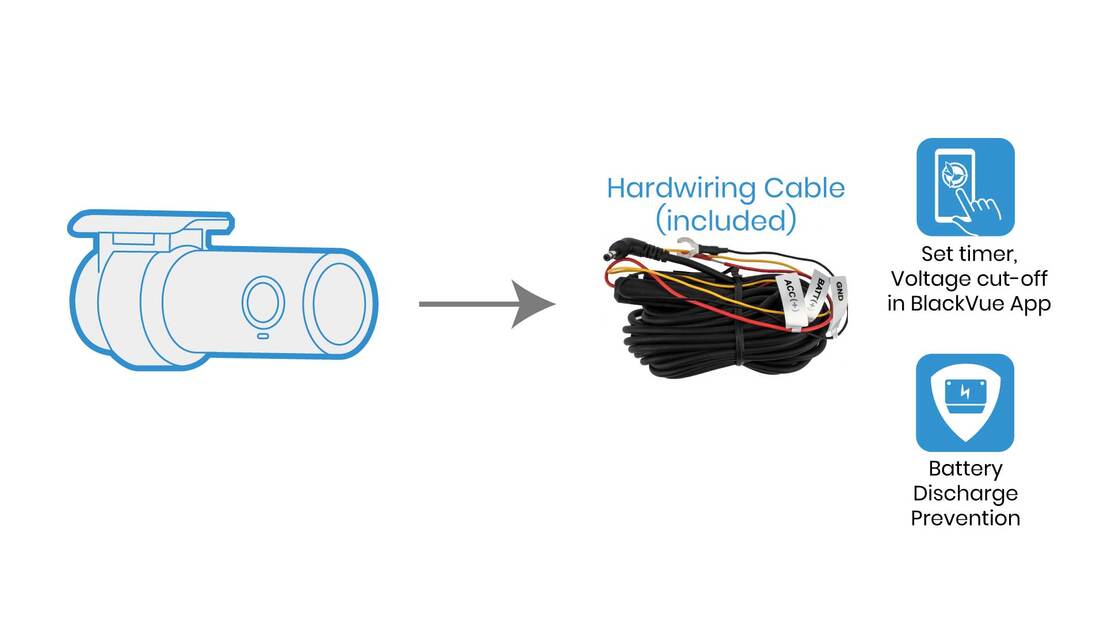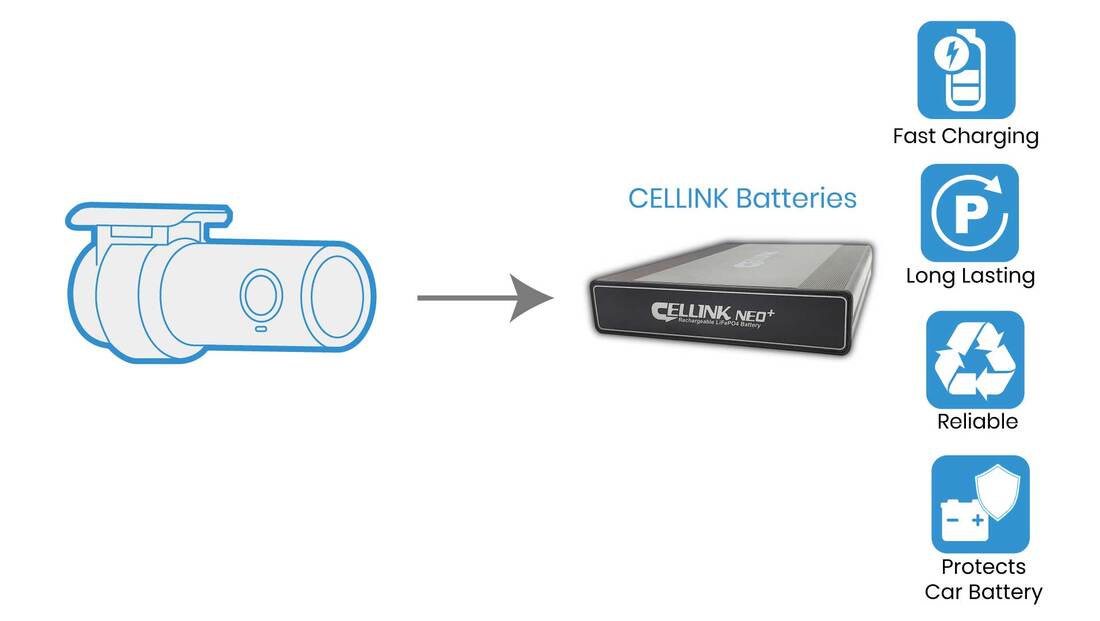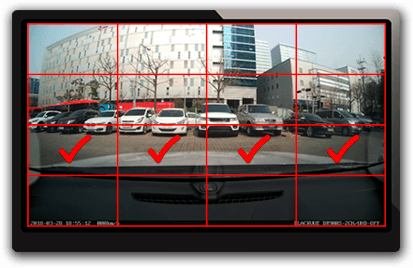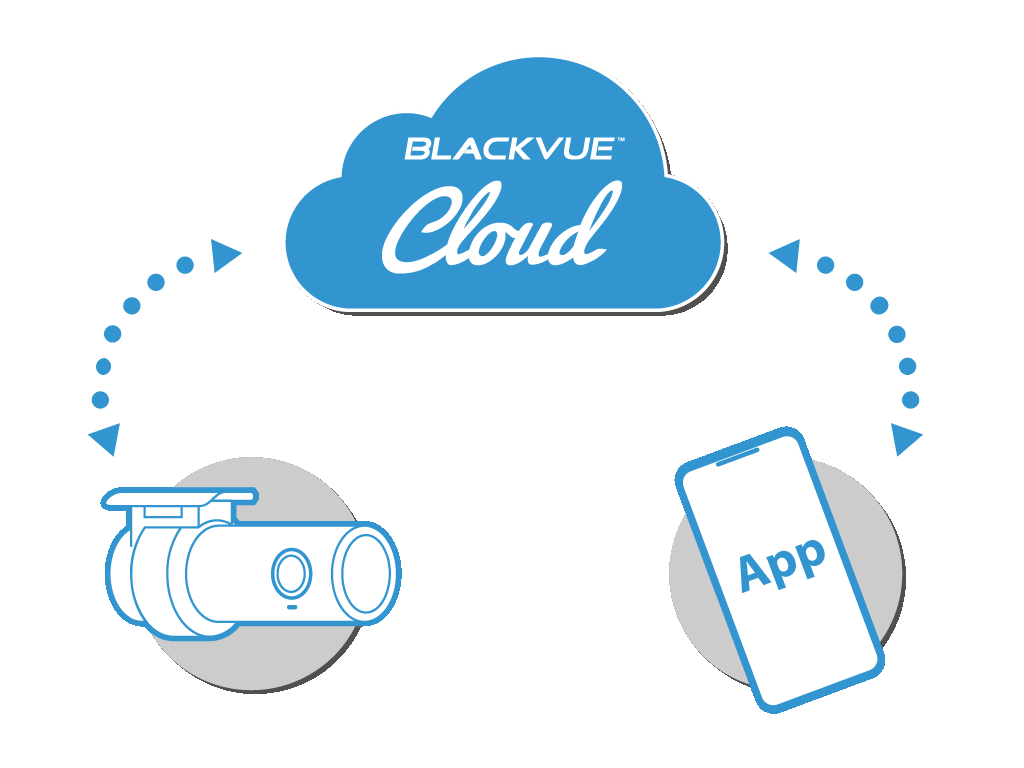Shape Divider - Style triangle
Save up to $248 now!
-
DASHCAMS
- Explore All
- DR970X BOX PLUS | 4K Cloud Dashcam
- DR970X-2CH LTE PLUS | 4K LTE Dashcam
- DR970X-2CH LTE | 4K LTE Dashcams
- DR770X-2CH LTE | Full HD LTE Dashcams
- DR970X | 4K Cloud Dashcams
- DR770X | Full HD Cloud Dashcams
- DR770X Truck | Heavy Vehicles Cloud Dashcams
- DR770X Box | 3-ch Cloud Dashcams
- DR590X | WiFi Dashcams
- Accessories
- Cloud
- Shop
- Promotions
- Support
- BLOG
- More
-
DASHCAMS
- Explore All
- DR970X BOX PLUS | 4K Cloud Dashcam
- DR970X-2CH LTE PLUS | 4K LTE Dashcam
- DR970X-2CH LTE | 4K LTE Dashcams
- DR770X-2CH LTE | Full HD LTE Dashcams
- DR970X | 4K Cloud Dashcams
- DR770X | Full HD Cloud Dashcams
- DR770X Truck | Heavy Vehicles Cloud Dashcams
- DR770X Box | 3-ch Cloud Dashcams
- DR590X | WiFi Dashcams
- Accessories
- Cloud
- Shop
- Promotions
- Support
- BLOG
- More
Connected by Design
The BlackVue DR900X Plus Series redefines expectations for dashcam video fidelity. The front camera’s 8-megapixel CMOS sensor captures 4K Ultra High Definition video—four times as many pixels as Full HD.
And thanks BlackVue’s Seamless Pairing technology, DR900X Plus Series is also easier to set up and use than ever.
Improved Image Quality
The DR900X Plus Series front camera produces crisper 4K videos than its predecessors. The difference is actually quite noticeable when looking at side-by-side footage. You can clearly see finer details even from a further distance.
In a Class of its own
|
VIDEOS
- • SPECS DR900X-2CH PLUS
• Technical Spec
Model NameDR900X-2CH PLUSType2 Channels (front and rear camera)Highlights4K UHD (Front) + Full HD (Rear), 2.4-5GHz Wi-Fi, Cloud, External LTE Module (Optional)Product DimensionsFront: W 118.5 mm x H 36 mm / 106 g
Rear: W 67.4 mm x H 25 mm / 25 gRear Camera ConnectionCoaxial cableMemory supportMicroSD card up to 256GBRecording Mode• Normal,
• Event (Impact Detection / Speed Limit / Manual),
• Parking Mode (Impact + Region-based Motion Detection, Time Lapse + Events)Parking ModeYes (with 3-wire hardwiring cable included)Parking Mode Event Voice NotificationsYesImaging SensorFront: CMOS Sensor (Approx. 8MP)
Rear: Sony STARVIS™ CMOS Sensor (Approx. 2.1MP)Viewing AngleFront: Diagonal 162°, Horizontal 136°, Vertical 77°
Rear: Diagonal 139°, Horizontal 116°, Vertical 61°Resolution Frame RateFront: 4K UHD (3840 x 2140) @30fps
Rear: Full HD (1920×1080) @30fps
* Frame rate may vary during Wi-Fi streaming.Video CodecH.264 (AVC)Image Quality and Bitrate Front/RearHighest (Extreme): 25+10 Mbps
Highest: 12+10 Mbps
High: 10+8 Mbps
Normal: 8+6 MbpsFormat FreeYes (Adaptive)Event File Overwrite ProtectionYes (up to 50)SD Card Failure AlertYesScheduled RebootYesVideo File ExtensionMP4WiFiBuilt-in (802.11 a.b.g.n.ac)Cloud CompatibleYesGPSBuilt-in (Dual Band: GPS, GLONASS)MicrophoneBuit-inSpeakerBuilt-inImpact Sensor3-Axis Acceleration SensorLED IndicatorsFront: Recording LED, GPS LED, BT/Wi-Fi/LTE LED, Front security LED, Proximity Sensing Indicator LED
Rear: Rear Security LEDButtonButton: Wi-Fi ON/OFF (Tap)
Proximity sensor: Mic ON/OFF / Trigger Manual Recording / OFF (configurable)Operation Temperature-20℃ – 70℃Storage Temperature-20℃ – 80℃High Temp Cut OffApprox. 75℃Backup BatteryBuilt-in supercapacitorInput PowerDC 12V – 24VPower Consumption Hour4.4W (Parking Mode when GPS Off and WiFi On)
3.9 W (Parking Mode when GPS and Wi-Fi are Off)
* Actual power consumption may vary depending on use conditions and environment.CertificationsFront: FCC, CE, RoHS, Telec, WEEE, IC
Rear: FCC, CE, RoHS, WEEESoftwareBlackVue Viewer
* Windows XP or higher and Mac Yosemite OS X (10.10) or higherApplicationBlackVue Application (Android 4.4.2 or higher, iOS 9.0 or higher)LTEExternal via Connectivity Module CM100LTE (optional)• Recording Time
Memory card capacity4K + Full HD32GB1hr 50 min64GB3hr 40 min128GB7hr 20 min256GB14hr 40 minCheck out more about recording hours with different settings here.• SPECS DR900X-1CH PLUS• Technical Spec
Model NameDR900X-1CH PLUSType1 Channel (front camera only)Highlights4K UHD (Front) + Full HD (Rear), 2.4-5GHz Wi-Fi, Cloud, External LTE Module (Optional)Product DimensionsW 118.5 mm x H 36 mm / 104 gRear Camera ConnectionCoaxial cableMemory supportMicroSD card up to 256GBRecording Mode• Normal,
• Event (Impact Detection / Speed Limit / Manual),
• Parking Mode (Impact + Region-based Motion Detection, Time Lapse + Events)Parking ModeYes (with 3-wire hardwiring cable included)Parking Mode Event Voice NotificationsYesImaging SensorCMOS Sensor (Approx. 8MP)Viewing AngleDiagonal 162°, Horizontal 136°, Vertical 77°Resolution Frame Rate4K UHD (3840 x 2140) @30fps
* Frame rate may vary during Wi-Fi streaming.Video CodecH.264 (AVC)Image Quality and Bitrate Front/RearHighest (Extreme): 25 Mbps
Highest: 12 Mbps
High: 10 Mbps
Normal: 8 MbpsFormat FreeYes (Adaptive)Event File Overwrite ProtectionYes (up to 50)SD Card Failure AlertYesScheduled RebootYesVideo File ExtensionMP4WiFiBuilt-in (802.11 a.b.g.n.ac)Cloud CompatibleYesGPSBuilt-in (Dual Band: GPS, GLONASS)MicrophoneBuit-inSpeakerBuilt-inImpact Sensor3-Axis Acceleration SensorLED IndicatorsRecording LED, GPS LED, BT/Wi-Fi/LTE LED, Front security LED, Proximity Sensing Indicator LEDButtonButton: Wi-Fi ON/OFF (Tap)
Proximity sensor: Mic ON/OFF / Trigger Manual Recording / OFF (configurable)Operation Temperature-20℃ – 70℃Storage Temperature-20℃ – 80℃High Temp Cut OffApprox. 75℃Backup BatteryBuilt-in supercapacitorInput PowerDC 12V – 24V | Wires (Black: GND / Yellow: B+ / Red: ACC)Power Consumption Hour3.18W (Parking Mode when GPS off and Wi-Fi On)
2.70W (Parking Mode when GPS and WiFi are Off)
* Actual power consumption may vary depending on use conditions and environment.CertificationsFCC, CE, RoHS, Telec, WEEE, ICSoftwareBlackVue Viewer
* Windows XP or higher and Mac Yosemite OS X (10.10) or higherApplicationBlackVue Application (Android 4.4.2 or higher, iOS 9.0 or higher)LTEExternal via Connectivity Module CM100LTE (optional)• Recording Time
Memory card capacity4K UHD32GB2hr 30 min64GB5hr128GB10hr256GB20hrCheck out more about recording hours with different settings and bit rate here >. • DR900X-2CH PLUS
1) Front dashcam x 1
2) Rear dashcam x 1
3) Prying tool x 1
4) Cable clip mount x 8
5) MicroSD card with case x 1
6) MicroSD card USB reader x 1
7) Mounting tape (rear) x 1
8) Mounting tape (front) x 1
9) Cigar lighter power cable x 1 (optional)
10) Hardwiring cable x 1
11) Coaxial video cable x 1
12) Quick start guide x 1- Get help from general to product, technical and more by visiting our FAQ page here >.
Discover the 4K difference
|
ULTRA-CRISP VIDEOS, NOT JUST ON 4K MONITORS
4K in a dashcam is not a gimmick. It is a game-changer. It is not about playing videos on a giant screen–although you could do that too. It’s about providing video proof. A dashcam is only as good as its ability to capture crucial details–usually license plate numbers. The 8-megapixel 4K UHD sensor does just that by capturing 4 times as many pixels as in Full HD. And with its fast shutter speed, details are frozen in place. Just pause and zoom in. |
Seamless Pairing
|
Effortless setup
Simply connect to your dashcam without leaving the BlackVue App. With Seamless Pairing, setting up your dashcam is a breeze. Just power the dashcam, then easily connect from the BlackVue app and follow the simple instructions. Whether you want to browse your dashcam’s files and settings or connect your dashcam to the Cloud, Seamless Pairing makes everything easy and intuitive. |
Fast WiFi, GPS and Optional LTE
|
Wi-Fi: download videos to your phone at blazing speed. Wi-Fi also lets your BlackVue connect to BlackVue Cloud via any home or mobile Wi-Fi hotspot (router).
GPS: visualize the location of your vehicle on the map during video playback and overlay speed on videos (can be hidden in settings). LTE: connect the optional LTE connectivity module* via the USB port for the best Cloud experience and use your BlackVue as a Wi-Fi hotspot for up to five devices. (*) SIM card not included |
Anchor Element
Copy for linking on the same page:
https://www.blackvue.com.sg/dr900x?data-scroll-to-anchor=BlackVueCloud
Copy for linking from an external page:
https://www.blackvue.com.sg/dr900x?data-anchor-link=BlackVueCloud
BlackVue Over the Cloud
Connect to your BlackVue anytime, from anywhere in the world with free Cloud Service.
|
LTE Connectivity Module (Optional)
|
The CM100LTE provides easy 4G LTE connectivity to enable BlackVue Cloud features. All you need is a valid Nano SIM card. The CM100LTE is powered and connects via the USB port of your dashcam.
When connected to the CM100LTE, BlackVue DR900X PLUS Series can serve as a mobile hotspot providing wireless Internet access to up to five devices (smartphone, tablet, etc.). Note: DR900X PLUS series is also compatible with Car WiFi Kit or other external WiFi Hotspot for cloud connectivity. |
Optimised File Management
|
IMPROVED SECURITY AND RELIABILITY
|
Built-in Impact and Motion Detection
|
MARK IMPORTANT FILES AND ENABLE PARKING MODE
While driving, your BlackVue detects impacts and sudden changes in speed. While parked, it also detects movements*. Videos files are marked accordingly so that you can easily find the relevant ones in the BlackVue Viewer for Windows and Mac OS or the BlackVue App for Android and iOS.
(*) For Parking Mode recording, an external battery pack (Cellink Battery) is recommended. |
Sleek Interface
|
EASIER OPERATION
Programmable proximity sensor Toggle audio recording ON and OFF by simply waving your hand in front of it. The sensor can also be configured to trigger Manual Event videos in the settings. Wi-Fi button Turn Wi-Fi ON/OFF with the push of a button. All actions are confirmed by a voice prompt. Secure microSD card access Unplug the DC in power connector and pop the cover open to reveal the microSD card slot. |
Intuitive App & Viewer Software
|
EASILY MANAGE THE VIDEO FILES
Easily change your BlackVue configuration settings and browse your videos on your mobile or computer. With the BlackVue App, connect to your BlackVue to access files and check real-time Live View for easy setup of your dashcam. With the SD Card Viewer, connect your dashcam’s microSD card to your computer to view and backup footage in bulk, as well as export clips, remove sound, etc. The Web Viewer lets you manage your Cloud-connected dashcams from any web browser at blackvuecloud.com. |
High Quality Coaxial Cable
High Temperature Cut-off
Native Parking Mode
|
Hardwiring cable included
DR900X PLUS Series can be hardwired to your vehicle’s fuse panel for Parking Mode, without requiring optional accessories. The dashcam will switch to Parking Mode automatically when vehicle ignition is turned off. Voltage cutoff and timer can be set in the BlackVue App. Parking Mode accessories support DR900X PLUS Series is also compatible with all BlackVue Parking Mode Kits and Batteries. Disclaimer: Vehicle battery life and performance maybe affected which lead to premature failure especially with frequent short driving. Not compatible with some continental vehicles which may triggers dashboard error. Not recommended for most new vehicles under warranty due to agent restrictions. |
Anchor Element
Copy for linking on the same page:
https://www.blackvue.com.sg/dr900x?data-scroll-to-anchor=ParkingMode
Copy for linking from an external page:
https://www.blackvue.com.sg/dr900x?data-anchor-link=ParkingMode
Intelligent Parking Mode
Peace of mind with extra security when you are away from your car
With Parking Mode Kits or Batteries, you can rest easy, knowing that your car is being monitored while you are away.
BlackVue automatically switches to Parking Mode to monitor your parked vehicle.
Thanks to video buffer, the few seconds leading to triggering events are also recorded.
DR900X PLUS series supports two Parking Mode options:
|
Motion & Impact Detection Parking Mode detects both:
|
Continuously records at 1FPS (one frame per second). Videos are played back at 30FPS. 1-minute Time lapse Parking Mode video = 30 minutes real time coverage. Cover a period of more than 27 hours on a 16GB microSD card front and rear at the highest (Extreme) quality setting. When an impact is detected, the dashcam creates a buffered Event video. |
Note: In Time Lapse mode, only the impact Event videos include buffering. In Motion & Impact Detection mode, both motion and impact videos include buffering.
Learn more about Time Lapse and Motion & Impact Detection here >.
Learn more about Time Lapse and Motion & Impact Detection here >.
Anchor Element
Copy for linking on the same page:
https://www.blackvue.com.sg/dr900s-2ch2?data-scroll-to-anchor=schedulereboot
Copy for linking from an external page:
https://www.blackvue.com.sg/dr900s-2ch2?data-anchor-link=schedulereboot
And also:
|
Parking Mode Event Voice Notifications: Upon exiting Parking Mode, your BlackVue tells you if Events were recorded when you were away from your car, so you can check right away the Event videos on the BlackVue App. Watch video. |
Push Notification: If your dashcam is connected to the Cloud Service, you will receive instant push notification to your smartphone if there's an impact detected when you're away from your car. |
Super stealthy: Completely turn off all LED indicators in Parking Mode. Only the recording LED indicator facing the interior of the vehicle will blink when motion or impact is detected. |
Scheduled Reboot:
Schedule a daily automatic reboot (optional—by default at night) to minimize potential errors. Reboots happen only if the dashcam is in Parking Mode and not writing data to the microSD card. This means no Normal driving, Event, or Parking Mode recording can be interrupted by a scheduled reboot.
Schedule a daily automatic reboot (optional—by default at night) to minimize potential errors. Reboots happen only if the dashcam is in Parking Mode and not writing data to the microSD card. This means no Normal driving, Event, or Parking Mode recording can be interrupted by a scheduled reboot.
Event Voice Notification upon driving off from parking.
(Switch on the volume)
(Switch on the volume)
Are you looking for other dashcams?
Experience your dashcam to the next level with the dedicated accessories.
- Cloud-Native
Built-in 4G and SIM card slot to make it easier for you and your car to stay connected anywhere anytime.
Available in dual-camera only.DR970X-2CH LTE PLUS
4K Ultra HD | Built-in WiFi and GPSDR770X-2CH LTE
Full HD | Built-in WiFi and GPS - Cloud-compatible
Reliable cloud compatible dashcams, just connect to a wifi hotspot or LTE module to stay connected.
Available in single and dual-camera.DR970X BOX PLUS
4K Ultra HD | Built-in WiFi and GPSDR970X Series
Full HD @60fps | Built-in WiFi and GPSDR770X
Full HD @60fps | Built-in WiFi and GPS - WiFi
Simple yet reliable dashcam in a compact body which also support the intuitive BlackVue App.
Available in single and dual-camera.DR590X Series
Full HD | Built-in WiFi - Dashcams with external waterproof and/or inward-facing camera. Also available AI-powered camera to detect drowsiness and distractions of driver.DR770X Box
Secure Box Design
Triple-camera | All Full HD
Cloud-compatible | Built-in WiFI and external GPSDR750X-3CH Plus
With AI Driver Monitoring Camera (DMS)
Triple-camera | Full HD - Full HD - HD
Cloud-compatible | Built-in WiFI and GPSDR770X-2CH Truck
With external waterproof camera for heavy vehicles
Dual-camera | Full HD | Cloud compatible
Built-in WiFi and GPS |
- Cloud connectivity
For cloud-compatible dashcams.LTE Connectivity Module >
Easy connectivity for selected Cloud-compatible dashcams via USB port. - More accessoriesTamper-proof cases
Block access to cable connectors and microSD slotMemory cards >
Compatible microSD for BlackVue dashcams
ME AND MY CAR. CONNECTED.
BlackVue Cloud is the industry-leading cloud service established since 2015. Push Notifications, real-time video and GPS-tracking, Event Files Upload (Cloud backup), the possibilities are endless. BlackVue Cloud is all about using your dashcam to its full potential, so that you and your car are always connected.
Discover the features, plans and compatible cameras.
BlackVue Cloud is the industry-leading cloud service established since 2015. Push Notifications, real-time video and GPS-tracking, Event Files Upload (Cloud backup), the possibilities are endless. BlackVue Cloud is all about using your dashcam to its full potential, so that you and your car are always connected.
Discover the features, plans and compatible cameras.
• For individuals
To connect up to 3 dashcams
To connect up to 3 dashcams
• For businesses
To connect up to 999 dashcams
To connect up to 999 dashcams
BlackVue Service Centre
8, Boon Lay Way,
#04-02,
Singapore 609964
Weekdays | 9am to 6pm (lunch break 12:30pm to 1:30pm)
Saturdays | 9am to 1pm
Hotline: 61009691
Technical: [email protected]
Sales/ General: [email protected]
8, Boon Lay Way,
#04-02,
Singapore 609964
Weekdays | 9am to 6pm (lunch break 12:30pm to 1:30pm)
Saturdays | 9am to 1pm
Hotline: 61009691
Technical: [email protected]
Sales/ General: [email protected]
Home
|
Cloud ServiceSupport
|
Where to Buy?Company |
Follow UsSocial Media:
Join our BlackVue SG E-Newsletter
|
Products
Support
Frequently Asked Questions (FAQ)
Download
Product Registration
Contact Us
Useful links:
Parking Mode
Dashcam Comparison Tables
Recording Time Table
Photo Gallery
Need help with BlackVue product?
- Visit our Help page
- Write to us at [email protected]
- Call our hotline at 61009691
Download
Product Registration
Contact Us
Useful links:
Parking Mode
Dashcam Comparison Tables
Recording Time Table
Photo Gallery
Need help with BlackVue product?
- Visit our Help page
- Write to us at [email protected]
- Call our hotline at 61009691
Company
News / Blog
About Us
Contact Us
BlackVue (Singapore),
8, Boon Lay Way,
#04-02, Tradehub 21,
Singapore 609964
About Us
Contact Us
BlackVue (Singapore),
8, Boon Lay Way,
#04-02, Tradehub 21,
Singapore 609964
BlackVue SG E-Newsletter
WOW! GADGETS PTE LTD © COPYRIGHT 2024. All Rights Reserved. Terms of Use.