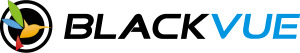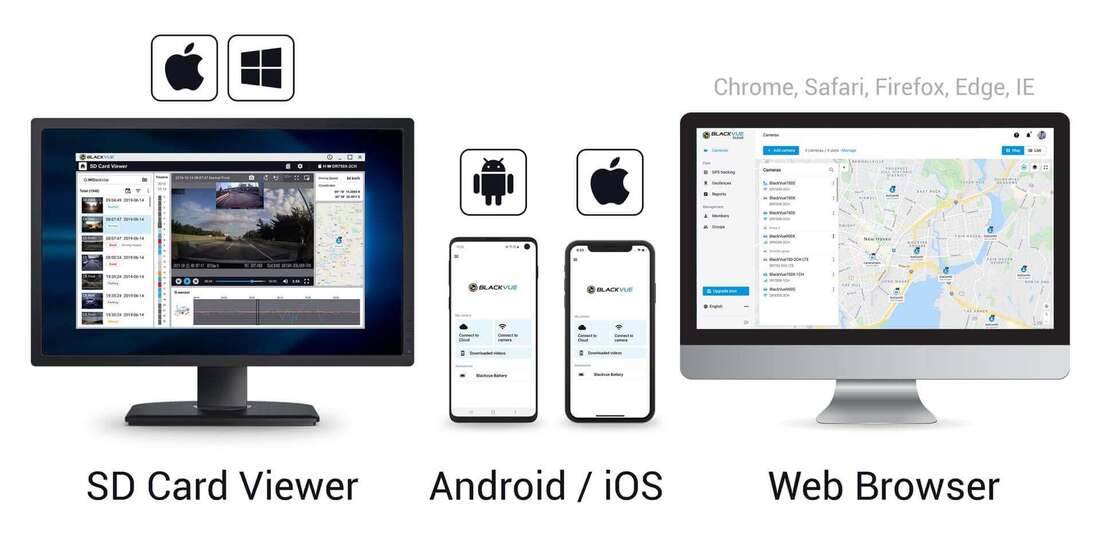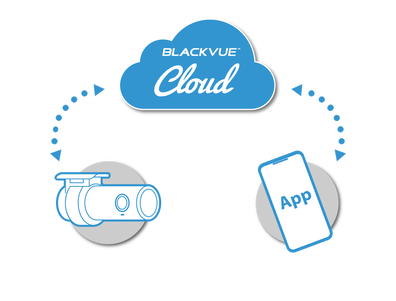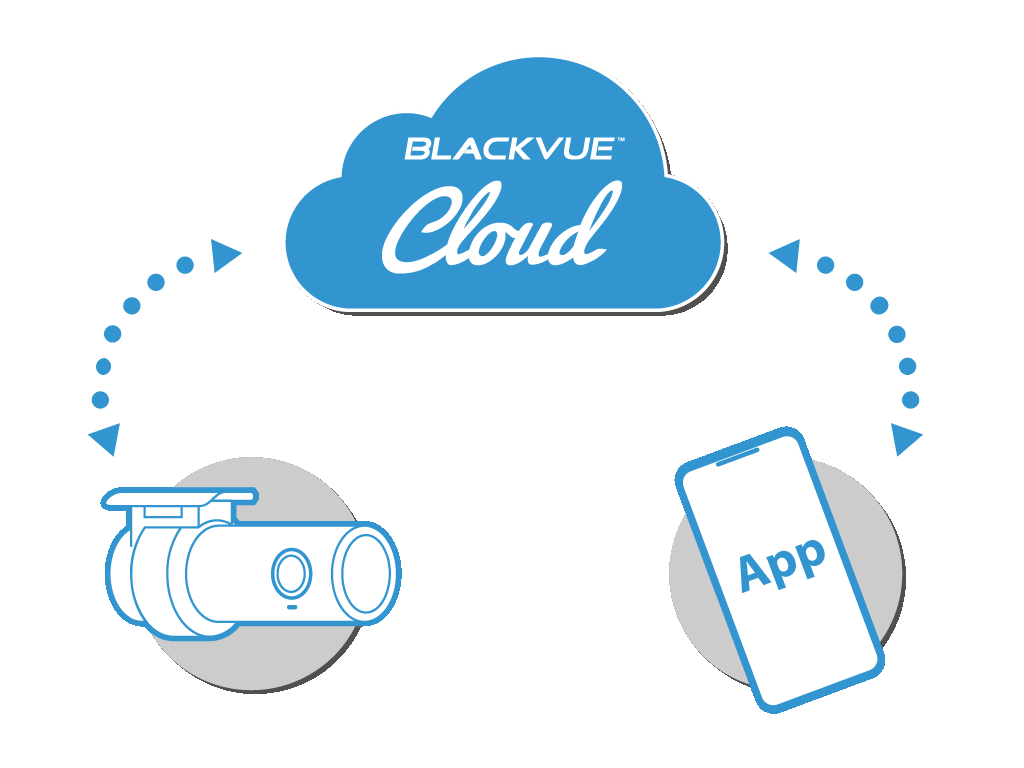Make the most of your BlackVue
The free BlackVue App and Viewer let you use your BlackVue dashcam to its full potential. Whether on mobile or PC, BlackVue gives you the tools to fully enjoy your dashcam’s functions.
Mobile: the BlackVue App (iOS, Android) is compatible with all Wi-Fi-enabled BlackVue models.
PC: the BlackVue Viewer (Windows, macOS) lets you manage your dashcam’s microSD card videos.
(Legacy Viewer and App available for older models)
Browser: the Web Viewer lets you access your Cloud-connected dashcams from any web browser.
The free BlackVue App and Viewer let you use your BlackVue dashcam to its full potential. Whether on mobile or PC, BlackVue gives you the tools to fully enjoy your dashcam’s functions.
Mobile: the BlackVue App (iOS, Android) is compatible with all Wi-Fi-enabled BlackVue models.
PC: the BlackVue Viewer (Windows, macOS) lets you manage your dashcam’s microSD card videos.
(Legacy Viewer and App available for older models)
Browser: the Web Viewer lets you access your Cloud-connected dashcams from any web browser.