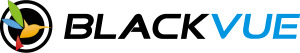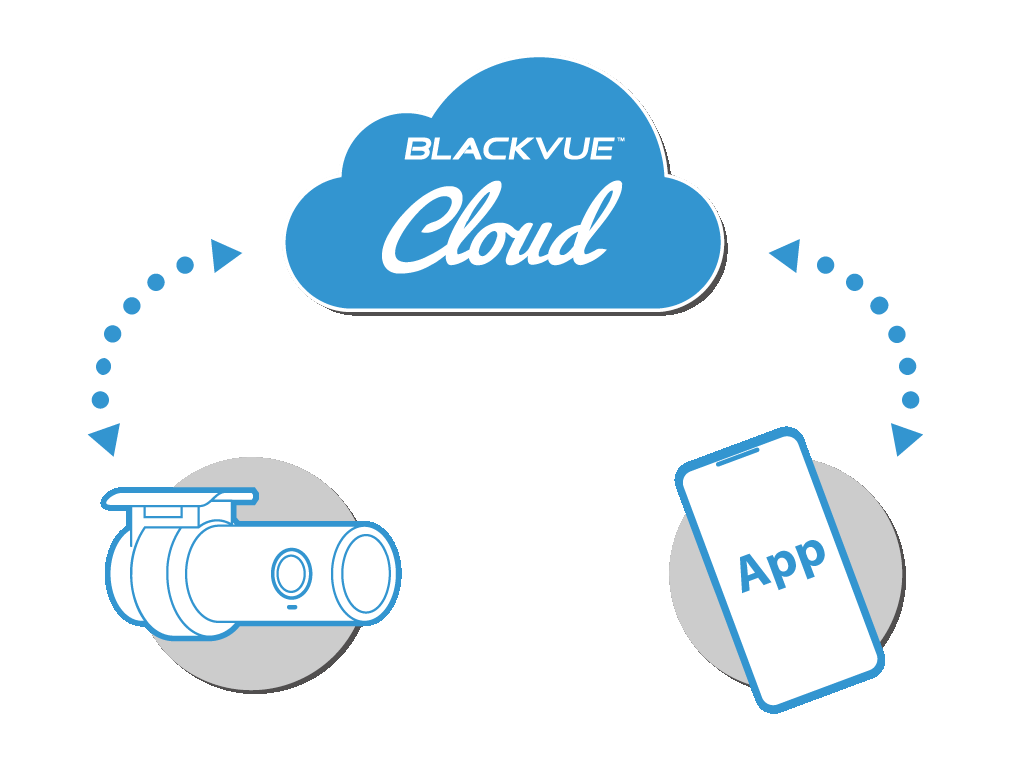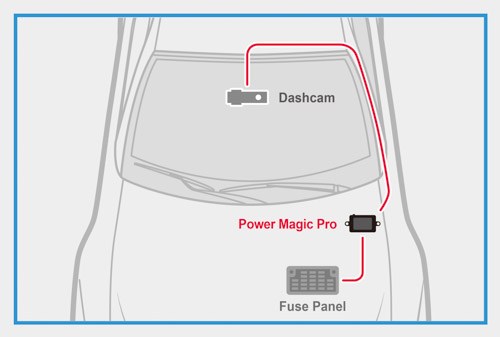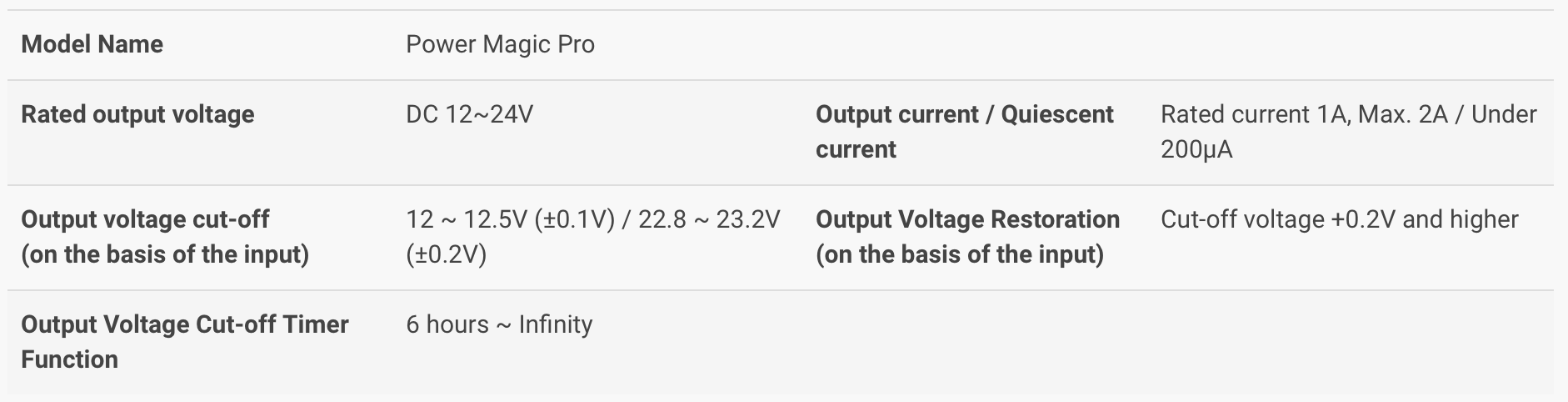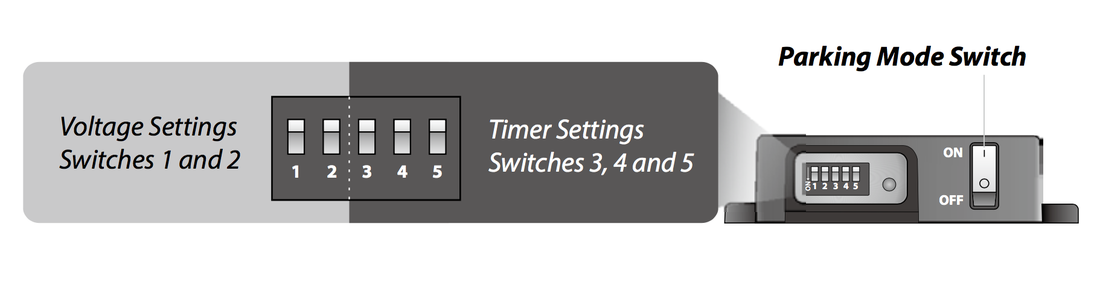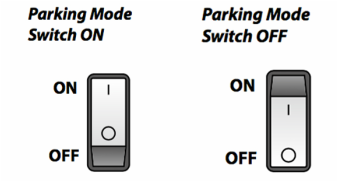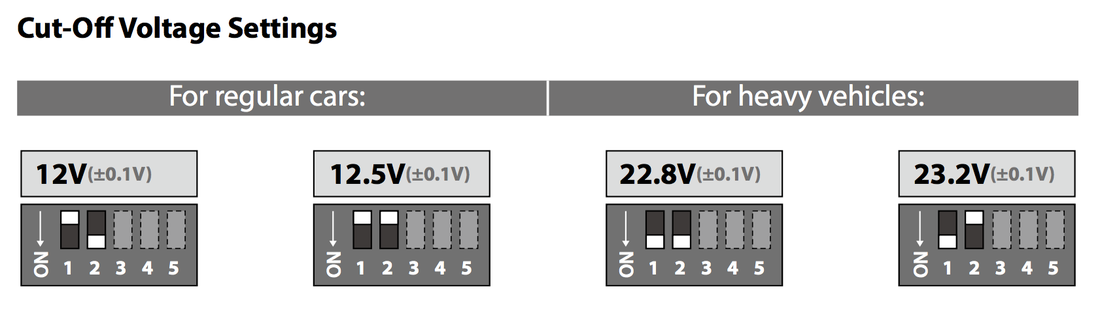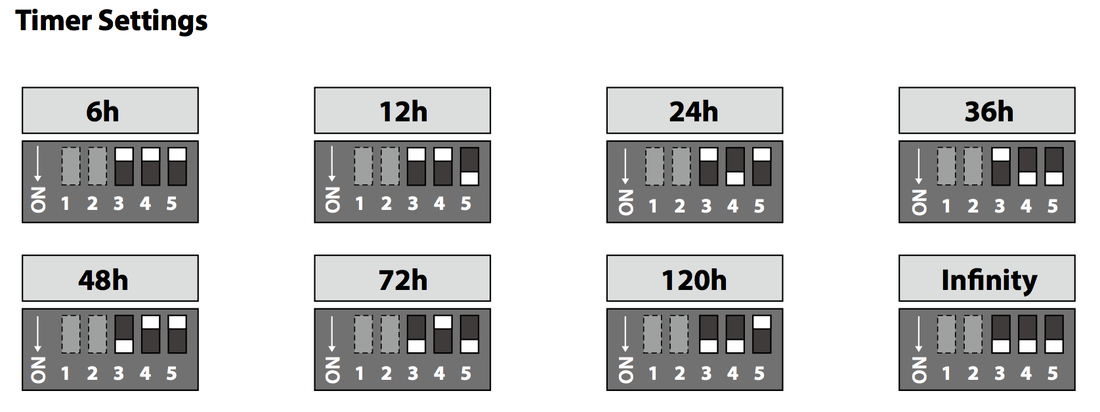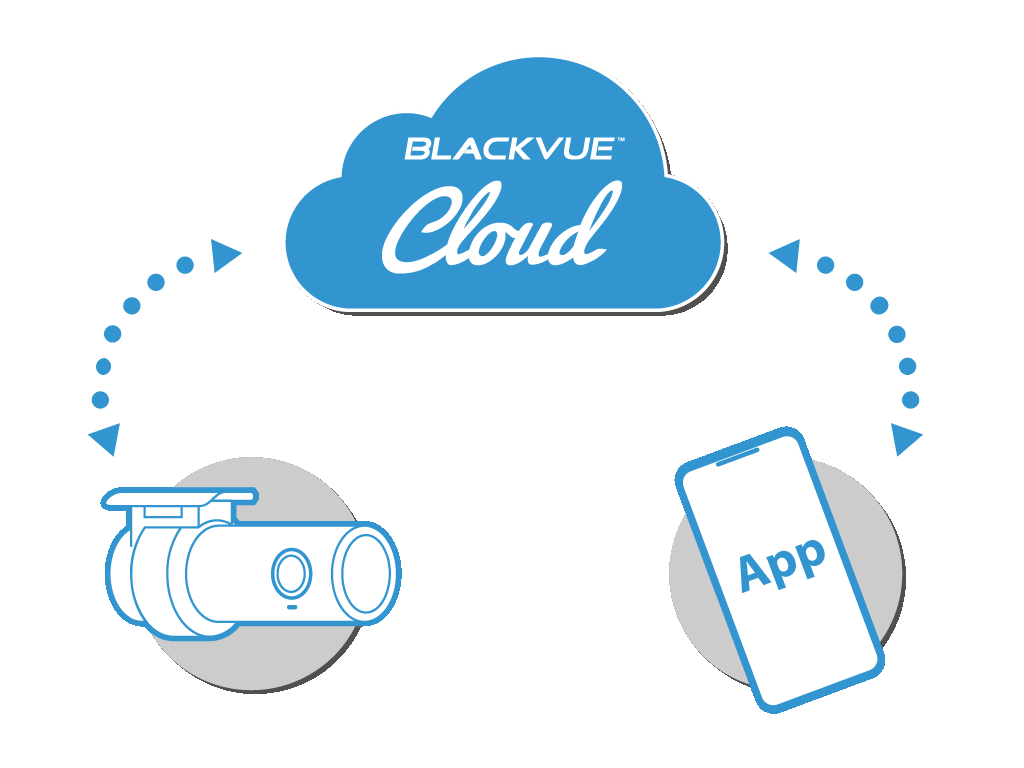Shape Divider - Style triangle
Save up to $248 now!
-
DASHCAMS
- Explore All
- DR970X BOX PLUS | 4K Cloud Dashcam
- DR970X-2CH LTE PLUS | 4K LTE Dashcam
- DR970X-2CH LTE | 4K LTE Dashcams
- DR770X-2CH LTE | Full HD LTE Dashcams
- DR970X | 4K Cloud Dashcams
- DR770X | Full HD Cloud Dashcams
- DR770X Truck | Heavy Vehicles Cloud Dashcams
- DR770X Box | 3-ch Cloud Dashcams
- DR590X | WiFi Dashcams
- Accessories
- Cloud
- Shop
- Promotions
- Support
- BLOG
- More
-
DASHCAMS
- Explore All
- DR970X BOX PLUS | 4K Cloud Dashcam
- DR970X-2CH LTE PLUS | 4K LTE Dashcam
- DR970X-2CH LTE | 4K LTE Dashcams
- DR770X-2CH LTE | Full HD LTE Dashcams
- DR970X | 4K Cloud Dashcams
- DR770X | Full HD Cloud Dashcams
- DR770X Truck | Heavy Vehicles Cloud Dashcams
- DR770X Box | 3-ch Cloud Dashcams
- DR590X | WiFi Dashcams
- Accessories
- Cloud
- Shop
- Promotions
- Support
- BLOG
- More
Enjoy BlackVue's parking mode with Power Magic Pro.
Hardwiring Kit for Parking Mode.
Power Magic Pro supplies power to your BlackVue from your vehicle’s battery according to the configured voltage and timer to prevent vehicle battery discharge.
Shape Divider - Style fan_opacity
Power your BlackVue in Parking Mode
|
Rest easy, knowing that your car is being monitored while you are away. BlackVue dashcams automatically switches to Parking Mode to monitor your parked vehicle, but only writes to the memory card when motion or impact detected. Note: Other Power Solutions to enable the Parking Mode for BlackVue is with Cellink Battery. |
How does it works?
|
Power Magic Pro requires power from car battery and connection is tapped from fuse box / fuse panel.
All connection is protected with safety fuse. You need to use Cellink B battery option instead for parking mode if: 1) Power connection is only permits from cigar jack socket and not from fuse panel. 2) Prefer not to use power from car battery Disclaimer: When you use Power Magic Pro, vehicles' battery life and performance maybe affected which lead to premature failure especially with frequent short driving. Not compatible with some continental vehicles which may triggers dashboard error. Not recommended for most new vehicles under warranty due to agent restrictions. |
VIDEOS
- Manual download here >
- 1) Is Power Magic Pro a battery pack for dashcam?Power Magic Pro is not a battery pack. It is a hardwire kit which taps the power from your car battery to enable the parking mode.
Depending on the usage, car battery capacity/ age and driving behaviour of individual driver, it may affect the car battery life and performance.
If you prefer not to use power from car battery, we have option of using Cellink which is a standalone rechargeable battery.2) How does the Power Magic Pro functions?When the voltage of your car battery reaches the set threshold voltage (for example 12.0 or 12.5V), it will automatically cuts off the power to the dashcam to prevent further draining of your car battery. It also has timer control, when the set time had lapsed, it will cut off the power to the dashcam automatically.3) Where is the Power Magic Pro installed?It depends on the installer, please request it to be installed at a location which is easily accessible if you frequently need to switch ON or OFF the parking mode.
Neat installation
Full Control
Parking Mode Switch
|
Parking Mode Switch ON: Power Magic Pro supplies your BlackVue with power even if the ignition of the vehicle is turned off, until it reaches voltage cut-off or timeout value.
Parking Mode Switch OFF: Power Magic Pro supplies power to your dashcam only when vehicle ignition is on. Note: If the vehicle is not driven continuously for a few days, we recommend to turn Parking Mode Switch to OFF. |
Low Voltage Cut-off Setting
|
When vehicle’s ignition is off, Power Magic Pro checks your vehicle’s battery voltage while powering your BlackVue. If power drops below the set cut-off level, Power Magic Pro automatically cuts power to the dashcam, thus saving your vehicle’s battery life.
Note: Setting of 12.5V or 23.2V (heavy vehicle) is recommended for safer voltage cut-off as to protect vehicle's battery performance and life. |
Timer Cut-off Setting
|
If the timer is configured, the product supplies power to the vehicle driver recorder until the configured time has lapsed and then cuts off the power to BlackVue. In addition, the timer function only works when the engine is switched OFF.
Note: Even if configured time has not elapsed, the power is cut if the voltage drops below the configured voltage. |
- Cloud-Native
Built-in 4G and SIM card slot to make it easier for you and your car to stay connected anywhere anytime.
Available in dual-camera only.DR970X-2CH LTE PLUS
4K Ultra HD | Built-in WiFi and GPSDR770X-2CH LTE
Full HD | Built-in WiFi and GPS - Cloud-compatible
Reliable cloud compatible dashcams, just connect to a wifi hotspot or LTE module to stay connected.
Available in single and dual-camera.DR970X BOX PLUS
4K Ultra HD | Built-in WiFi and GPSDR970X Series
Full HD @60fps | Built-in WiFi and GPSDR770X
Full HD @60fps | Built-in WiFi and GPS - WiFi
Simple yet reliable dashcam in a compact body which also support the intuitive BlackVue App.
Available in single and dual-camera.DR590X Series
Full HD | Built-in WiFi - Dashcams with external waterproof and/or inward-facing camera. Also available AI-powered camera to detect drowsiness and distractions of driver.DR770X Box
Secure Box Design
Triple-camera | All Full HD
Cloud-compatible | Built-in WiFI and external GPSDR750X-3CH Plus
With AI Driver Monitoring Camera (DMS)
Triple-camera | Full HD - Full HD - HD
Cloud-compatible | Built-in WiFI and GPSDR770X-2CH Truck
With external waterproof camera for heavy vehicles
Dual-camera | Full HD | Cloud compatible
Built-in WiFi and GPS |
- Cloud connectivity
For cloud-compatible dashcams.LTE Connectivity Module >
Easy connectivity for selected Cloud-compatible dashcams via USB port. - More accessoriesTamper-proof cases
Block access to cable connectors and microSD slotMemory cards >
Compatible microSD for BlackVue dashcams
ME AND MY CAR. CONNECTED.
BlackVue Cloud is the industry-leading cloud service established since 2015. Push Notifications, real-time video and GPS-tracking, Event Files Upload (Cloud backup), the possibilities are endless. BlackVue Cloud is all about using your dashcam to its full potential, so that you and your car are always connected.
Discover the features, plans and compatible cameras.
BlackVue Cloud is the industry-leading cloud service established since 2015. Push Notifications, real-time video and GPS-tracking, Event Files Upload (Cloud backup), the possibilities are endless. BlackVue Cloud is all about using your dashcam to its full potential, so that you and your car are always connected.
Discover the features, plans and compatible cameras.
• For individuals
To connect up to 3 dashcams
To connect up to 3 dashcams
• For businesses
To connect up to 999 dashcams
To connect up to 999 dashcams
BlackVue Service Centre
8, Boon Lay Way,
#04-02,
Singapore 609964
Weekdays | 9am to 6pm (lunch break 12:30pm to 1:30pm)
Saturdays | 9am to 1pm
Hotline: 61009691
Technical: [email protected]
Sales/ General: [email protected]
8, Boon Lay Way,
#04-02,
Singapore 609964
Weekdays | 9am to 6pm (lunch break 12:30pm to 1:30pm)
Saturdays | 9am to 1pm
Hotline: 61009691
Technical: [email protected]
Sales/ General: [email protected]
Home
|
Cloud ServiceSupport
|
Where to Buy?Company |
Follow UsSocial Media:
Join our BlackVue SG E-Newsletter
|
Products
Support
Frequently Asked Questions (FAQ)
Download
Product Registration
Contact Us
Useful links:
Parking Mode
Dashcam Comparison Tables
Recording Time Table
Photo Gallery
Need help with BlackVue product?
- Visit our Help page
- Write to us at [email protected]
- Call our hotline at 61009691
Download
Product Registration
Contact Us
Useful links:
Parking Mode
Dashcam Comparison Tables
Recording Time Table
Photo Gallery
Need help with BlackVue product?
- Visit our Help page
- Write to us at [email protected]
- Call our hotline at 61009691
Company
News / Blog
About Us
Contact Us
BlackVue (Singapore),
8, Boon Lay Way,
#04-02, Tradehub 21,
Singapore 609964
About Us
Contact Us
BlackVue (Singapore),
8, Boon Lay Way,
#04-02, Tradehub 21,
Singapore 609964
BlackVue SG E-Newsletter
WOW! GADGETS PTE LTD © COPYRIGHT 2024. All Rights Reserved. Terms of Use.